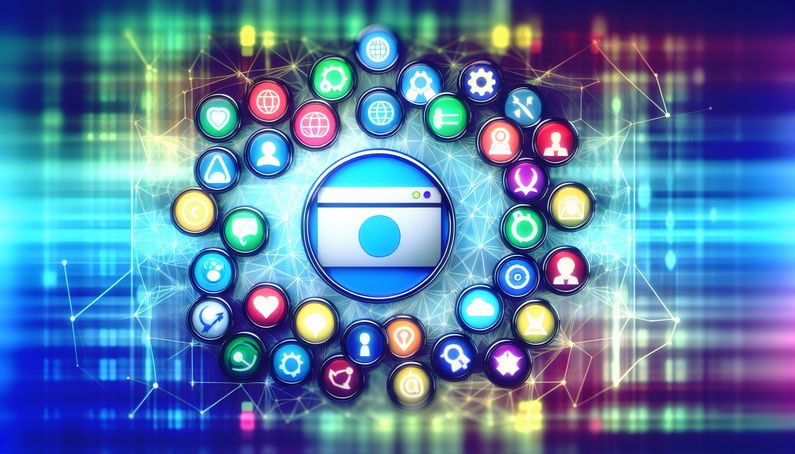
The Ubiquity and Risk of Browser Extensions
Browser extensions have become a staple in enterprise environments, with nearly every employee using at least one to boost productivity, from grammar checking to task management. However, this widespread use significantly increases the potential attack surface for cyber threats. A staggering 99% of enterprise users have extensions installed, making them potential vectors for attacks (LayerX Security). The real concern lies in the permissions these extensions require, with over half having “high” or “critical” access to sensitive data like cookies and passwords (Help Net Security). This level of access means a single compromised extension could expose an entire organization’s sensitive information. Furthermore, the anonymity of many extension developers complicates trust and verification processes, as highlighted by the fact that 54% of extensions are published anonymously (Bleeping Computer).
The Ubiquity and Risk of Browser Extensions
Prevalence of Browser Extensions in Enterprises
Browser extensions have become an integral part of modern enterprise environments, with a staggering 99% of enterprise users having at least one extension installed on their browsers (LayerX Security). This widespread adoption is driven by the productivity benefits these extensions offer, ranging from grammar checking to task management. However, this ubiquity also broadens the potential attack surface for cyber threats.
High-Risk Permissions and Data Access
A significant concern with browser extensions is their access to sensitive data. Approximately 53% of extensions installed in enterprise environments have “high” or “critical” permission scopes, allowing them to access cookies, passwords, browsing history, and webpage contents (Help Net Security). This level of access means that a single compromised extension can potentially expose an entire organization’s sensitive information.
The Challenge of Trust and Verification
One of the critical issues with browser extensions is the difficulty in assessing their trustworthiness. A report highlighted that 54% of extensions are published anonymously via Gmail accounts, with 79% from publishers who have released only one extension (Bleeping Computer). This anonymity makes it challenging for IT and security teams to verify the credibility of extension developers, increasing the risk of malicious activity.
The Problem of Abandoned and Outdated Extensions
Outdated extensions pose another significant security risk. According to the LayerX Security report, 51% of all extensions have not received updates in over a year. Of these, 25% are published by developers identified only by a free webmail account, suggesting they may be hobbyist projects that have been abandoned. Unmaintained extensions can harbor vulnerabilities that attackers can exploit.
The Rise of GenAI Extensions
The emergence of GenAI extensions adds another layer of complexity to the security landscape. GenAI, or Generative AI, extensions use artificial intelligence to perform tasks such as data analysis and content generation. Over 20% of enterprise employees use GenAI extensions, with 58% of these holding “high” or “critical” permissions (LayerX Security). These extensions can process and analyze large amounts of data, creating significant risks if they are compromised or misused.
Lack of Monitoring and Control
Despite the risks associated with browser extensions, they are rarely monitored by security teams or controlled by IT departments. This lack of oversight means that many organizations are unaware of the specific functions and potential risks associated with the extensions used by their employees (Help Net Security). This oversight gap highlights the need for better management and monitoring practices to mitigate potential threats.
Recommendations for Mitigating Risks
To address the risks posed by browser extensions, organizations should implement several key strategies:
-
Comprehensive Audits: Conduct regular audits of all browser extensions across the enterprise environment to identify and evaluate their risk profiles.
-
Permission Analysis: Meticulously enumerate and analyze extension permissions to understand the level of access they have to sensitive data.
-
Risk Assessments: Perform comprehensive risk assessments of each extension to determine potential vulnerabilities and threats.
-
Adaptive Security Policies: Enforce adaptive, risk-based security policies to manage extension threats effectively (Bleeping Computer).
-
Developer Verification: Establish processes to verify the trustworthiness of extension developers, particularly for those published anonymously or with limited release histories.
By implementing these strategies, organizations can better manage the risks associated with browser extensions and protect their sensitive data from potential threats.
Final Thoughts
In conclusion, while browser extensions offer undeniable productivity benefits, they also pose significant security risks that cannot be ignored. The lack of monitoring and control over these extensions in many enterprises leaves organizations vulnerable to potential breaches. As the use of GenAI extensions grows, with their high permission levels, the risk landscape becomes even more complex (LayerX Security). To mitigate these risks, enterprises must adopt comprehensive strategies, including regular audits, permission analysis, and developer verification (Bleeping Computer). By doing so, they can better protect their sensitive data and maintain robust security postures.
References
- LayerX Security Enterprise Browser Extension Security Report 2025 Finds Widespread Usage Makes Nearly Every Employee an Attack Vector, 2025, LayerX Security source url
- Browser extensions threat, 2025, Help Net Security source url
- Majority of browser extensions pose critical security risk, a new report reveals, 2025, Bleeping Computer source url
- Browser extensions leave enterprises open to attack, 2025, LayerX Security source url



