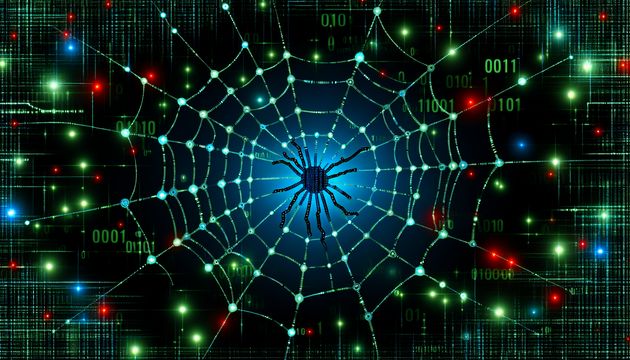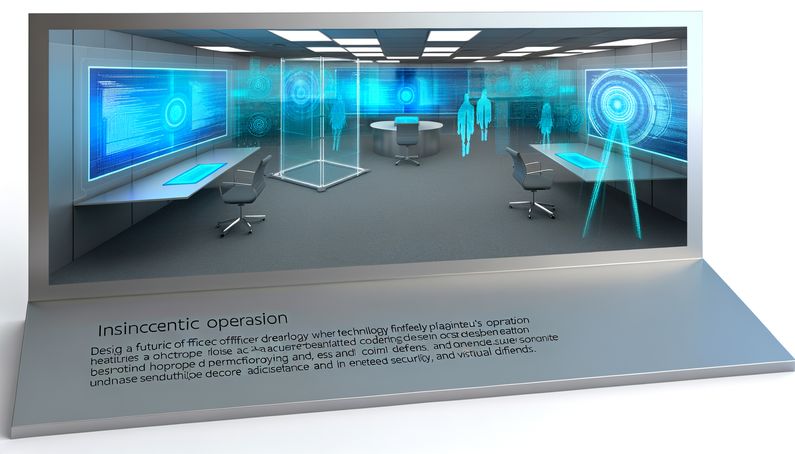
Revolutionizing Enterprise Updates: Hotpatching in Windows 11
Microsoft’s introduction of hotpatching support to Windows 11 Enterprise marks a pivotal shift in how enterprises manage software updates. This innovative approach allows security updates to be applied without the need for system reboots, significantly reducing downtime and enhancing productivity. By dynamically patching the in-memory code of running processes, hotpatching ensures that updates are effective immediately, a feature particularly beneficial in environments where continuous operation is critical. As detailed by Bleeping Computer, this advancement is supported on x64 systems and requires specific configurations such as Virtualization-based Security (VBS) and management through Microsoft Intune. The potential for hotpatching to transform enterprise IT operations is immense, offering a seamless blend of security and efficiency.
Hotpatching Mechanism and Functionality
Hotpatching is a significant advancement in the realm of software updates, particularly for enterprise environments. It allows for the application of security updates without necessitating a system reboot, thereby minimizing downtime and maintaining productivity. This is achieved through the dynamic patching of in-memory code of running processes, which ensures that updates take effect immediately without interrupting ongoing tasks.
Technical Implementation
The technical implementation of hotpatching involves several key components. Firstly, it requires a compatible system architecture, specifically x64 (AMD/Intel) systems, as noted in the Bleeping Computer article. The process begins with the deployment of security updates via the Microsoft Intune console, where administrators can create a hotpatch-enabled quality update policy. This policy dictates the deployment schedule and manages the application of updates across devices.
Compatibility and Requirements
For hotpatching to be effective, certain prerequisites must be met. Devices must be running Windows 11 Enterprise 24H2 with the latest baseline update installed. Additionally, a Microsoft subscription such as Windows 11 Enterprise E3, E5, or F3, or a Windows 365 Enterprise subscription, is necessary (All Tech Nerd). Furthermore, the system must have Virtualization-based Security (VBS) enabled, and Microsoft Intune must be used to manage the deployment of hotpatch updates.
Benefits of Hotpatching for Enterprises
Hotpatching offers numerous benefits for enterprise environments, primarily by enhancing security and reducing downtime.
Enhanced Security
By allowing security updates to be applied without rebooting, hotpatching ensures that systems are protected against vulnerabilities as soon as patches are available. This immediate application of updates is crucial in safeguarding against potential cyber threats, as highlighted in the Windows Forum article.
Increased Productivity
The elimination of the need for frequent reboots translates to less downtime for users. This is particularly beneficial in environments where continuous operation is critical, such as in financial services or healthcare. As noted by Mr T-Bone’s Blog, hotpatching allows organizations to maintain productivity while ensuring that systems are secure.
Deployment and Management
The deployment and management of hotpatch updates are facilitated through Microsoft Intune, which provides a centralized platform for managing update policies.
Policy Configuration
Administrators can configure hotpatch-enabled quality update policies within the Microsoft Intune admin center. This involves specifying the devices that are eligible for hotpatch updates and setting the deployment schedule. The policy can auto-detect eligible devices, ensuring that updates are applied only to compatible systems (Bleeping Computer).
Monitoring and Reporting
Once deployed, administrators can monitor the status of hotpatch updates through Intune’s reporting features. This allows for the tracking of update compliance across the organization and ensures that all devices are up-to-date with the latest security patches.
Challenges and Considerations
While hotpatching offers significant advantages, there are also challenges and considerations that organizations must address.
Compatibility Issues
One of the primary challenges is ensuring compatibility across different system architectures. While hotpatching is available for x64 systems, it is still in public preview for Arm64 devices. Administrators must ensure that all prerequisites are met to enable hotpatching on eligible devices (Bleeping Computer).
Policy Management
Effective management of hotpatch policies requires a thorough understanding of the organization’s IT infrastructure. Administrators must carefully configure update policies to ensure that updates are applied efficiently and without disrupting operations.
Future Prospects and Developments
The introduction of hotpatching to Windows 11 Enterprise marks a significant step forward in Microsoft’s efforts to enhance security and productivity for enterprise users.
Expansion to Other Editions
While currently available for Windows 11 Enterprise, there is potential for hotpatching to be extended to other editions, such as Windows Home and Pro. This would provide broader access to the benefits of hotpatching, particularly for smaller organizations that may not have enterprise-level subscriptions (Tom’s Hardware).
Integration with Emerging Technologies
As Microsoft continues to develop its cloud and virtualization technologies, there is potential for further integration of hotpatching with platforms such as Azure and Windows 365. This would enable seamless updates across hybrid and multi-cloud environments, further enhancing the security and productivity of enterprise systems.
In conclusion, hotpatching represents a significant advancement in the management of software updates for enterprise environments. By enabling the application of security updates without requiring a system reboot, it offers enhanced security and increased productivity, making it a valuable tool for organizations looking to maintain a secure and efficient IT infrastructure.
Final Thoughts
The implementation of hotpatching in Windows 11 Enterprise is a testament to Microsoft’s commitment to enhancing enterprise security and productivity. By eliminating the need for frequent reboots, hotpatching not only safeguards systems against vulnerabilities but also ensures that business operations remain uninterrupted. As noted by Mr T-Bone’s Blog, this technology is particularly advantageous in sectors where uptime is crucial, such as healthcare and finance. Looking ahead, the expansion of hotpatching to other Windows editions and its integration with emerging technologies like Azure and Windows 365 could further revolutionize how updates are managed across diverse IT environments. The future of enterprise software updates is indeed promising, with hotpatching leading the charge towards more resilient and efficient systems.
References
- Bleeping Computer. (2025). Microsoft adds hotpatching support to Windows 11 Enterprise. https://www.bleepingcomputer.com/news/microsoft/microsoft-adds-hotpatching-support-to-windows-11-enterprise/
- All Tech Nerd. (2025). Microsoft introduces hotpatch updates for Windows 11 Enterprise, enhancing security and productivity. https://www.alltechnerd.com/microsoft-introduces-hotpatch-updates-for-windows-11-enterprise-enhancing-security-and-productivity/
- Windows Forum. (2025). Maximize productivity with hotpatch updates on Windows 11 Enterprise. https://windowsforum.com/threads/maximize-productivity-with-hotpatch-updates-on-windows-11-enterprise.359103/
- Mr T-Bone’s Blog. (2025). Hotpatching Windows 11 Enterprise with Intune. https://www.tbone.se/2025/01/04/hotpatching-windows-11-enterprise-with-intune/
- Tom’s Hardware. (2025). Rebootless updates come to Windows 11 Enterprise and 365 for security updates. https://www.tomshardware.com/software/windows/rebootless-updates-come-to-windows-11-enterprise-and-365-for-security-updates-microsoft-releases-hotpatching-for-windows-11-enterprise-24h2-and-windows-365-preview-editions