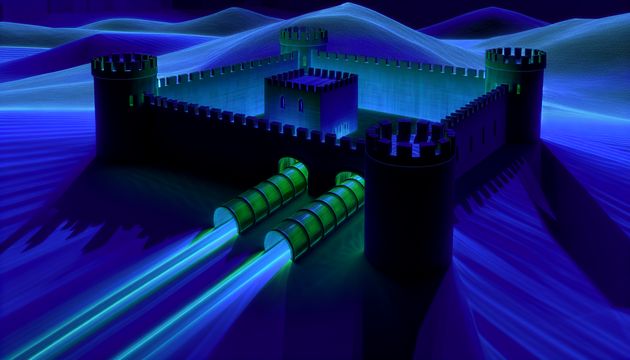Phishing Campaign Targets WooCommerce Admins with Deceptive Tactics
WooCommerce administrators are currently facing a sophisticated phishing campaign that exploits their trust in security communications. Attackers are sending deceptive emails that mimic official WooCommerce support, urging admins to download fake security patches. These emails, appearing to come from addresses like ‘help@security-woocommerce[.]com’, warn of a fabricated vulnerability termed “unauthenticated administrative access” (BleepingComputer). The urgency created by these messages is a classic phishing tactic, pushing recipients to act without verifying the source.
The campaign further employs homograph attack techniques, directing victims to a malicious site that closely resembles the official WooCommerce website. By using a domain like ‘woocommėrce[.]com’, attackers exploit minor character differences to deceive users (BleepingComputer). This level of deception highlights the attackers’ advanced understanding of visual manipulation and their ability to exploit user familiarity with brand names.
Phishing Tactics Targeting WooCommerce Admins
Deceptive Email Campaigns
One of the primary tactics employed in the phishing campaign targeting WooCommerce admins involves the use of deceptive email campaigns. These emails are crafted to appear as legitimate communications from the WooCommerce support team, using spoofed email addresses such as ‘help@security-woocommerce[.]com’ (BleepingComputer). The emails alert recipients to a fabricated vulnerability termed “unauthenticated administrative access” and urge them to download a critical patch to secure their websites.
The emails are designed to create a sense of urgency, warning that the vulnerability was confirmed during a security scan on April 21, 2025. This urgency is a common tactic in phishing attacks, as it pressures recipients to act quickly without thoroughly verifying the legitimacy of the message. The emails include step-by-step instructions for downloading and installing the patch, making it easier for recipients to fall victim to the scam.
Homograph Attack Techniques
The phishing campaign also employs sophisticated homograph attack techniques to deceive WooCommerce users. Victims are directed to a malicious website that closely mimics the official WooCommerce site. The fraudulent domain, ‘woocommėrce[.]com,’ uses the Lithuanian character “ė” instead of the standard “e,” making it difficult to distinguish from the legitimate domain (BleepingComputer). This subtle change exploits users’ familiarity with the brand, increasing the likelihood of successful deception.
Once on the spoofed site, victims are prompted to download a file named “authbypass-update-31297-id.zip,” which contains the malicious payload. This technique highlights the attackers’ advanced understanding of visual deception and their ability to exploit minor character differences to trick users.
Malicious Plugin Installation
Upon downloading the fake patch, victims unknowingly install a malicious plugin that compromises their websites. This plugin creates a hidden admin account and downloads web shell payloads, granting attackers persistent access to the site (BleepingComputer). The plugin also registers the infected site via an HTTP GET request to ‘woocommerce-services[.]com/wpapi,’ fetching a second-stage obfuscated payload.
The plugin’s ability to maintain a foothold on the compromised site is facilitated by its use of cronjobs. It creates a randomly named cronjob that runs every minute, attempting to create a new admin-level user. This persistence mechanism ensures that attackers can regain control even if their initial access is detected and removed.
Web Shell Deployment
The deployment of web shells is a critical component of the phishing campaign’s post-infection strategy. Once the malicious plugin is installed, it places multiple PHP-based web shells under ‘wp-content/uploads/,’ including P.A.S.-Form, p0wny, and WSO (BleepingComputer). These web shells provide attackers with full control over the compromised site, enabling them to execute a wide range of malicious activities.
Web shells can be used for ad injection, redirecting users to malicious destinations, and enlisting the server in DDoS botnets. Additionally, they can be leveraged to steal payment card information or execute ransomware attacks, encrypting the site and extorting the owner for decryption.
Evasion and Persistence Techniques
To evade detection, the malicious plugin employs several techniques to conceal its presence on the compromised site. It removes itself from the visible plugin list and hides the malicious administrator account it created (BleepingComputer). This makes it challenging for site owners to identify and remove the threat.
Patchstack, the security firm that uncovered the campaign, advises website owners to scrutinize admin accounts for 8-character random names, unusual cronjobs, and outgoing requests to suspicious domains such as ‘woocommerce-services[.]com,’ ‘woocommerce-api[.]com,’ or ‘woocommerce-help[.]com.’ However, they caution that threat actors typically change these indicators once they are exposed, emphasizing the need for comprehensive and adaptive security measures.
Recommendations for Mitigation
To mitigate the risk of falling victim to such phishing campaigns, WooCommerce admins should adopt several best practices. First, they should verify the authenticity of any security alerts or patch notifications by checking the official WooCommerce website or contacting their support team directly. Additionally, admins should implement multi-factor authentication (MFA) on all admin accounts to add an extra layer of security.
Regularly updating and patching WordPress installations and plugins is crucial to protect against known vulnerabilities. Admins should also conduct regular security audits to identify and remove any unauthorized accounts or plugins. Finally, employing a robust web application firewall (WAF) can help detect and block malicious traffic before it reaches the site.
By staying vigilant and implementing these security measures, WooCommerce admins can better protect their sites from phishing attacks and other cyber threats.
Final Thoughts
The phishing campaign targeting WooCommerce admins underscores the evolving sophistication of cyber threats. By combining deceptive emails, homograph attacks, and malicious plugins, attackers are able to compromise websites and maintain persistent access. The use of web shells further enables a wide range of malicious activities, from data theft to ransomware attacks (BleepingComputer).
To combat these threats, WooCommerce admins must adopt comprehensive security measures. This includes verifying the authenticity of security communications, implementing multi-factor authentication, and conducting regular security audits. By staying vigilant and proactive, admins can better protect their sites from such sophisticated phishing campaigns.
References
- WooCommerce admins targeted by fake security patches that hijack sites, 2025, BleepingComputer https://www.bleepingcomputer.com/news/security/woocommerce-admins-targeted-by-fake-security-patches-that-hijack-sites/