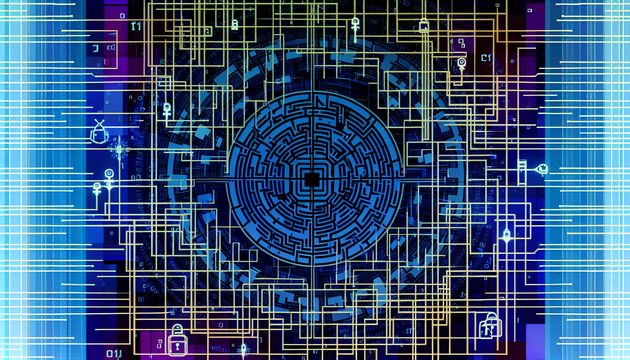Microsoft Exchange Online Bug: Mistaken Quarantine of User Emails
Microsoft Exchange Online, a cornerstone of email communication for countless organizations, recently faced a significant challenge when legitimate emails were mistakenly quarantined. This issue, as reported by Bleeping Computer, involved emails containing images being flagged as malware, disrupting communication for many users. Such incidents highlight the vulnerabilities in the system’s malware detection algorithms, which are crucial for protecting users from harmful content. The impact of these false positives extends beyond mere inconvenience, affecting both users and administrators who must navigate the complexities of resolving these errors. As detailed by Practical 365, the inefficiencies in the Exchange Online Protection Quarantine portal further exacerbate these challenges, underscoring the need for robust solutions.
Microsoft Exchange Online Bug: Mistaken Quarantine of User Emails
Historical Context of Quarantine Issues
Microsoft Exchange Online has faced several incidents where legitimate emails were mistakenly quarantined due to bugs in the system. These incidents have often been linked to errors in the malware detection systems, which are designed to protect users from harmful content. For instance, a recent issue reported by Bleeping Computer involved emails containing images being incorrectly flagged as malware. This problem was widespread, affecting many users and causing significant disruption to email communications.
Impact on Users and Administrators
The mistaken quarantine of emails has had a profound impact on both users and administrators. Users often find themselves unable to access important communications, which can lead to delays and misunderstandings. Administrators, on the other hand, are tasked with resolving these issues, which can be time-consuming and complex. The Practical 365 article highlights the sub-par user experience in the Exchange Online Protection Quarantine portal, noting that actions are slow and often time out, especially during bulk operations. This inefficiency exacerbates the challenges faced by administrators in managing quarantined emails.
Technical Challenges and System Bugs
The technical challenges associated with these incidents often stem from bugs within the Exchange Online infrastructure. For example, a service alert posted on the Microsoft 365 admin center, as reported by Bleeping Computer, indicated that the root cause of the false positives was under investigation. This suggests that the system’s monitoring and detection algorithms may have flaws that need addressing. Additionally, a report from MSSP Alert confirmed that Microsoft had implemented a mitigation to resolve a widespread false positive issue, indicating that such bugs are not isolated incidents but rather systemic issues that require comprehensive solutions.
Response and Mitigation Efforts
Microsoft’s response to these incidents has involved both immediate and long-term mitigation efforts. In the case of the false positive issue involving image-containing emails, Microsoft quickly implemented a fix that facilitated the unblocking of wrongly quarantined emails, as noted by MSSP Alert. This rapid response was crucial in minimizing the disruption caused to users. However, the need for a more robust and reliable system is evident, as these incidents highlight the vulnerabilities within the current setup.
Lessons Learned and Future Improvements
The recurring issues with mistaken quarantine of emails underscore the need for continuous improvement in Microsoft’s detection and quarantine systems. The Practical 365 article emphasizes the importance of investing in product performance enhancements and user experience improvements. Streamlining the release workflow and improving the quarantine portal’s performance are critical steps that Microsoft must take to prevent future incidents. Additionally, auditing quarantined emails, as suggested by AdminDroid, can help administrators quickly resolve false positives and maintain the integrity of email communications.
By addressing these challenges and implementing effective solutions, Microsoft can enhance the reliability of Exchange Online and ensure that users and administrators experience fewer disruptions in their email communications.
Final Thoughts
The recurring issues with Microsoft’s Exchange Online quarantine system underscore the necessity for ongoing improvements in detection and quarantine processes. While Microsoft has implemented immediate fixes, such as the one noted by MSSP Alert, the need for a more reliable system is evident. Future enhancements should focus on improving the user experience and system performance, as emphasized by Practical 365. By addressing these systemic issues, Microsoft can enhance the reliability of its services, ensuring fewer disruptions in email communications and maintaining user trust.
References
- Bleeping Computer. (2024). Microsoft Exchange Online mistakenly tags emails as malware. https://www.bleepingcomputer.com/news/microsoft/microsoft-exchange-online-mistakenly-tags-emails-as-malware/
- Practical 365. (2024). Managing Office 365 quarantine confusion. https://practical365.com/managing-office-365-quarantine-confusion/
- MSSP Alert. (2024). Microsoft resolves erroneous tagging of emails as malware. https://www.msspalert.com/brief/microsoft-resolves-erroneous-tagging-of-emails-as-malware