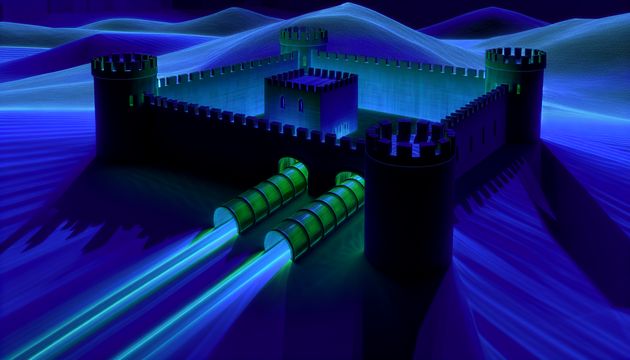How to Set Up Two-Factor Authentication on All Your Accounts
In an era where digital security is paramount, Two-Factor Authentication (2FA) has emerged as a critical tool for safeguarding online accounts. As cyber threats become increasingly sophisticated, relying solely on passwords is no longer sufficient. 2FA enhances security by requiring users to provide two distinct forms of identification, thereby adding an extra layer of protection against unauthorized access. This method combines something the user knows, such as a password, with something the user has, like a smartphone or security token, or something the user is, such as biometric data (CNET). The importance of 2FA is underscored by its ability to significantly reduce the risk of data breaches, as highlighted by a Verizon report which found that a large percentage of hacking-related breaches are due to stolen or weak passwords. By implementing 2FA, individuals and organizations can protect sensitive data and comply with regulatory requirements, thereby enhancing user trust and confidence (Microsoft).
What is Two-Factor Authentication?
Two-Factor Authentication (2FA) is a security process that requires users to provide two distinct forms of identification to verify their identity. It is designed to enhance the security of online accounts by adding an extra layer of protection beyond just a password. Below, we explore the key aspects of 2FA in detail.
How Two-Factor Authentication Works
Two-Factor Authentication combines two of the following categories of authentication factors to verify a user’s identity:
- Knowledge Factors: Something the user knows, such as a password or PIN.
- Possession Factors: Something the user has, such as a mobile device, security token, or smart card.
- Inherence Factors: Something the user is, such as biometric data like fingerprints, facial recognition, or retinal scans.
For example, when accessing an account, a user may first enter their password (knowledge factor) and then confirm their identity by entering a code sent to their phone (possession factor). This dual-layered approach significantly reduces the likelihood of unauthorized access.
Types of Two-Factor Authentication Methods
1. SMS-Based Authentication
This method sends a one-time password (OTP) to the user’s registered mobile number via SMS. The user enters this code to complete the login process. While convenient, SMS-based authentication is susceptible to SIM swapping attacks and interception.
2. Authenticator Apps
Applications like Google Authenticator, Microsoft Authenticator, and Authy generate time-sensitive codes that users enter during login. These apps are considered more secure than SMS-based methods as they do not rely on mobile networks.
3. Push Notifications
With this method, users receive a push notification on their trusted device. They can approve or deny the login attempt directly from the notification. This method is both secure and user-friendly.
4. Hardware Tokens
Physical devices, such as USB security keys or smart cards, are used to authenticate users. These tokens generate unique codes or work via near-field communication (NFC) to verify identity.
5. Biometric Authentication
Biometric methods include fingerprint scanning, facial recognition, or retinal scans. These methods rely on unique physical attributes of the user, making them highly secure but dependent on device compatibility.
Benefits of Two-Factor Authentication
Enhanced Security
2FA significantly reduces the risk of unauthorized access by requiring an additional verification step. Even if a password is compromised, the secondary factor acts as a robust barrier against cyberattacks.
Protection Against Phishing
Since 2FA requires a second form of verification, it mitigates the risks posed by phishing attacks where attackers steal passwords.
Compliance with Regulations
Many industries, such as finance and healthcare, mandate the use of 2FA to comply with data protection regulations like GDPR and HIPAA.
Peace of Mind
Users gain confidence knowing their accounts are protected by an additional layer of security, reducing the likelihood of identity theft and data breaches.
Potential Drawbacks of Two-Factor Authentication
Usability Challenges
Some users find 2FA inconvenient, especially if they lose access to their secondary authentication method, such as a lost phone or hardware token. This can lead to account lockouts.
Increased Login Time
The additional step in the login process can make accessing accounts slower, which may frustrate users who prioritize convenience.
Vulnerability to Certain Attacks
While 2FA is highly secure, it is not immune to sophisticated attacks such as SIM swapping, phishing for OTPs, or exploiting vulnerabilities in authentication apps.
Accessibility Issues
Users with disabilities or those in regions with limited access to technology may face challenges in using certain types of 2FA, such as biometric or app-based methods.
Real-World Applications of Two-Factor Authentication
Banking and Financial Services
Banks often use 2FA to secure online transactions. For example, customers may need to enter an OTP sent to their mobile device in addition to their password when transferring funds.
Social Media Platforms
Platforms like Facebook and Instagram offer 2FA to protect user accounts from unauthorized access. Users can enable 2FA through SMS, authenticator apps, or push notifications.
Corporate Environments
Organizations implement 2FA to secure employee access to sensitive systems and data. Microsoft 365, for instance, supports 2FA to enhance workplace security.
E-Commerce
Online retailers use 2FA to protect customer accounts and payment information during transactions. This ensures that only authorized users can make purchases.
Government Services
Government portals often require 2FA for accessing services like tax filing or social security benefits, ensuring the security of sensitive personal data.
Emerging Trends in Two-Factor Authentication
Passwordless Authentication
The future of 2FA may see a shift towards passwordless methods, where users rely solely on possession and inherence factors, such as biometric data or hardware tokens.
Integration with AI
Artificial intelligence is being explored to enhance 2FA by analyzing user behavior and detecting anomalies, such as login attempts from unusual locations or devices.
Universal Standards
Efforts are underway to create universal standards for 2FA, such as the FIDO (Fast Identity Online) Alliance, which promotes interoperable authentication methods.
Enhanced Biometric Technologies
Advancements in biometric technology, such as voice recognition and gait analysis, are expanding the possibilities for secure and user-friendly 2FA methods.
This report provides a comprehensive overview of Two-Factor Authentication, focusing on its mechanisms, benefits, challenges, applications, and future trends.
Why Use Two-Factor Authentication?
Enhanced Security Against Unauthorized Access
Two-factor authentication (2FA) significantly reduces the risk of unauthorized access to user accounts by requiring two distinct forms of verification. Unlike single-factor authentication (SFA), which relies solely on a password or PIN, 2FA combines something the user knows (e.g., a password) with something the user has (e.g., a smartphone or security token) or something the user is (e.g., a fingerprint). This layered approach makes it exponentially harder for attackers to gain access, even if they have stolen the user’s password. According to CNET, 2FA is a critical component in preventing data breaches, as it mitigates the risks associated with compromised credentials.
A recent report by Verizon highlighted that approximately 74% of hacking-related breaches are caused by stolen or weak passwords. By implementing 2FA, users can protect sensitive data and reduce the likelihood of such breaches.
Protection Against Phishing Attacks
Phishing attacks are among the most common methods used by cybercriminals to steal user credentials. These attacks often involve tricking users into revealing their passwords through fake websites or emails. However, even if a password is compromised, 2FA adds an additional layer of protection by requiring a second factor that the attacker cannot easily obtain, such as a time-sensitive code from an authenticator app or a physical security key.
A study conducted by Microsoft found that accounts protected by 2FA are 99.9% less likely to be compromised in phishing attacks. This statistic underscores the importance of enabling 2FA to safeguard personal and business accounts from increasingly sophisticated phishing schemes.
Compliance with Regulatory Requirements
Many industries, particularly those handling sensitive data such as healthcare, finance, and government, are subject to strict regulatory requirements for data protection. Two-factor authentication is often mandated as part of these compliance frameworks to ensure robust security measures are in place. For example, the General Data Protection Regulation (GDPR) and the Payment Card Industry Data Security Standard (PCI DSS) both recommend or require the use of multi-factor authentication (MFA) to protect sensitive information.
Organizations that fail to implement 2FA may face severe penalties, including fines and reputational damage. By adopting 2FA, businesses can not only enhance their security posture but also demonstrate compliance with these regulations, thereby avoiding potential legal and financial repercussions.
Mitigation of Credential Stuffing Attacks
Credential stuffing is a type of cyberattack where hackers use stolen username-password pairs from one breach to attempt access to other accounts. This attack exploits the common practice of password reuse across multiple platforms. Two-factor authentication effectively neutralizes this threat by requiring a second form of verification that the attacker does not possess.
For instance, a report from TechCrunch explains that even if attackers successfully use stolen credentials, they are blocked at the second authentication step. This makes 2FA an essential tool for mitigating the risks associated with credential stuffing, which has become increasingly prevalent in recent years.
Increased User Trust and Confidence
Implementing 2FA not only enhances security but also fosters trust and confidence among users. When individuals know that their accounts are protected by an additional layer of security, they are more likely to engage with online services and share sensitive information. This is particularly important for businesses that handle customer data, as it can lead to increased customer loyalty and satisfaction.
According to Forbes, enabling 2FA is one of the most effective ways to protect accounts from cybercriminals, thereby reassuring users that their data is secure. This trust can translate into a competitive advantage for businesses, as customers are more likely to choose services that prioritize their security.
Prevention of Account Takeovers
Account takeovers (ATOs) occur when attackers gain unauthorized access to user accounts, often leading to financial loss, identity theft, or reputational damage. Two-factor authentication serves as a robust defense against ATOs by requiring an additional verification step that is difficult for attackers to bypass.
For example, Wired notes that enabling 2FA on platforms such as Facebook, Instagram, and Twitter can prevent unauthorized access, even if the attacker has obtained the user’s password. This added layer of protection is particularly crucial for high-profile accounts, which are often targeted by cybercriminals.
Adaptability to Evolving Threats
As cyber threats continue to evolve, two-factor authentication remains a versatile and adaptable security measure. Modern 2FA solutions incorporate advanced technologies such as biometric authentication (e.g., fingerprint or facial recognition) and hardware-based security keys, which offer even greater protection against emerging threats.
A 2023 analysis by ZDNet highlights the continuous advancements in 2FA technologies, including features like multi-device synchronization, offline mode, and cloud backup. These innovations ensure that 2FA remains an effective defense mechanism in the face of new and sophisticated cyberattacks.
Cost-Effective Security Solution
While implementing 2FA may require an initial investment in terms of time and resources, it is a cost-effective security solution in the long run. The financial and reputational costs of a data breach can far outweigh the expenses associated with deploying 2FA. For businesses, the adoption of 2FA can also lead to reduced cybersecurity insurance premiums, as insurers recognize the enhanced security it provides.
According to PCMag, setting up 2FA using tools like Google Authenticator or Duo Mobile is straightforward and affordable, making it accessible to individuals and organizations of all sizes. This affordability, combined with its effectiveness, makes 2FA a practical choice for enhancing account security.
Simplified User Experience with Modern Tools
Modern 2FA tools are designed to provide a seamless user experience while maintaining high levels of security. Features such as push notifications, biometric authentication, and one-tap approvals have made 2FA more user-friendly, reducing the friction often associated with traditional security measures.
For instance, The New York Times recommends Duo Mobile as one of the best 2FA apps due to its ease of use and secure backup options. These advancements ensure that users can enjoy the benefits of enhanced security without compromising convenience.
Protection Across Multiple Platforms
Two-factor authentication is not limited to a single platform or service; it can be implemented across a wide range of applications, including email, social media, online banking, and enterprise systems. This versatility ensures comprehensive protection for users, regardless of the platforms they use.
As noted by The Verge, enabling 2FA on popular services like Amazon, Twitter, and Google accounts can significantly enhance overall online security. By adopting 2FA across all supported accounts, users can create a unified defense against cyber threats.
Backup and Recovery Options
Many 2FA solutions provide backup and recovery options to ensure that users can regain access to their accounts in case of lost or stolen devices. These options include backup codes, secondary authentication methods, and account recovery processes, which add an extra layer of reliability to the 2FA system.
For example, TechRadar emphasizes the importance of securely storing backup codes and periodically updating them to maintain account accessibility. These features make 2FA a dependable security measure for users and organizations alike.
How to Set Up Two-Factor Authentication on All Your Accounts
Setting Up Two-Factor Authentication for Microsoft Accounts
Step-by-Step Guide for Microsoft Accounts
To enable two-factor authentication (2FA) on your Microsoft account, follow these steps:
- Log in to Your Microsoft Account: Visit Microsoft Account and sign in using your credentials.
- Navigate to Security Settings: Once logged in, go to the “Security” section and click on “Advanced Security Options.”
- Enable Two-Step Verification: Under the “Two-step verification” section, click “Turn on.”
- Choose Your Verification Method: Microsoft provides three options:
- Use a secondary email address.
- Register a phone number to receive SMS codes.
- Configure the Microsoft Authenticator app.
- Follow the Prompts: Complete the setup by verifying your chosen method. For the authenticator app, download the Microsoft Authenticator, scan the QR code provided, and approve the notification.
By enabling 2FA, you enhance the security of services linked to your Microsoft account, such as Xbox Live, OneDrive, and Office 365.
Setting Up Two-Factor Authentication for Google Accounts
Google Workspace and Personal Accounts
Google offers robust 2FA options, including SMS codes, Google Authenticator, and security keys. Here’s how to set it up:
- Access Your Google Account: Visit Google Account Security.
- Locate 2-Step Verification: Under the “Security” tab, find the “2-Step Verification” section and click “Get Started.”
- Select Your Verification Method: Google supports multiple options:
- SMS or voice call.
- Google Authenticator app.
- Security key (e.g., YubiKey).
- Complete the Setup: Follow the prompts to verify your method. For the authenticator app, download Google Authenticator, scan the QR code, and input the generated code.
Starting in 2024, Google Workspace will enforce 2FA for all Super Admin accounts (source).
Setting Up Two-Factor Authentication for Apple Accounts
Enabling 2FA on iOS and macOS
Apple integrates 2FA directly into its ecosystem for seamless security. Here’s how to enable it:
- iOS Devices:
- Go to “Settings” > [Your Name] > “Password & Security.”
- Tap “Turn On Two-Factor Authentication” and follow the instructions.
- macOS Devices:
- On macOS Big Sur or later, click the Apple icon > “System Preferences” > “Apple ID” > “Password & Security.”
- Select “Turn On Two-Factor Authentication.”
For older devices, Apple supports two-step verification as an alternative (source).
Setting Up Two-Factor Authentication for Facebook
Securing Your Social Media Account
Facebook allows you to enable 2FA to protect your personal information. Follow these steps:
- Log in to Facebook: Use the Facebook website or app to sign in.
- Access Security Settings:
- On the app, tap the three horizontal lines in the bottom right corner, then go to “Settings & Privacy” > “Settings” > “Security and Login.”
- On the website, click the downward arrow in the top right corner, then select “Settings & Privacy” > “Settings” > “Security and Login.”
- Enable Two-Factor Authentication: Under “Two-Factor Authentication,” click “Edit” and follow the prompts.
- Choose a Verification Method: Options include SMS codes, authentication apps, or physical security keys.
By enabling 2FA, you add a critical layer of security to your Facebook account (source).
Setting Up Two-Factor Authentication for Other Platforms
General Steps for Common Platforms
- Locate Security Settings: Most platforms, such as Instagram, Twitter, and LinkedIn, have a “Security” section in their settings menu.
- Enable 2FA: Look for “Two-Factor Authentication” or “Login Verification” and activate it.
- Choose Your Method: Common methods include:
- SMS codes.
- Authenticator apps like Microsoft Authenticator or Google Authenticator.
- Security keys.
- Complete the Setup: Follow the platform-specific instructions to finalize the process.
For example, Instagram supports app-based authentication, while Twitter offers both SMS and app-based options.
By implementing 2FA across all accounts, you significantly reduce the risk of unauthorized access.
Best Practices for Using Two-Factor Authentication
Regularly Update and Review Authentication Methods
To ensure the security of your accounts, it is critical to regularly update and review the two-factor authentication (2FA) methods you use. Cyber threats evolve rapidly, and outdated authentication methods can become vulnerable. For example, SMS-based 2FA, while convenient, is increasingly susceptible to SIM-swapping attacks. Instead, consider transitioning to more secure methods such as authenticator apps or hardware security keys. According to a recent article by TechCrunch, modern adaptive MFA solutions can dynamically adjust authentication requirements based on contextual data, offering enhanced protection against emerging threats.
Regular reviews should also include verifying that backup codes are stored securely and updating them periodically. Additionally, ensure that any associated recovery methods, such as backup email addresses, are current and secure.
Use Biometric Authentication When Available
Biometric authentication, such as fingerprint scanning or facial recognition, is one of the most secure forms of 2FA. Unlike passwords or codes, biometric data is unique to each individual and cannot be easily replicated or stolen. Many devices and platforms now support biometric authentication, making it a convenient option for users.
For instance, platforms like SecurityWeek recommend enabling biometric locks on authenticator apps to add an additional layer of security. This ensures that even if someone gains physical access to your device, they cannot access your accounts without your biometric data.
Implement Adaptive Authentication Policies
Adaptive authentication is a cutting-edge approach to 2FA that adjusts security measures based on real-time risk assessments. This method evaluates contextual factors such as user behavior, location, and device type to determine the appropriate level of authentication required. For example, if a login attempt is made from an unusual location, the system may require additional verification steps.
According to ZDNet, adaptive MFA enhances security by evaluating risk factors in real time and prompting for extra proof when necessary. Organizations can use this approach to balance security with user convenience, reducing unnecessary login friction while maintaining robust protection.
Securely Store Backup Codes and Recovery Options
Backup codes are a critical component of 2FA, providing a way to regain access to your accounts if you lose access to your primary authentication method. However, these codes must be stored securely to prevent unauthorized access. Options for secure storage include encrypted password managers or physical storage in a safe location.
The Cybersecurity & Infrastructure Security Agency (CISA) outlines three methods for saving backup codes: printing them, downloading them as a file, or copying them into a secure document. It is also advisable to avoid storing backup codes in plain text on your devices or cloud storage, as these can be vulnerable to hacking.
Additionally, ensure that recovery options, such as backup email addresses or phone numbers, are secure and up to date. Using a secondary email address specifically for account recovery can further enhance security.
Educate Users on 2FA Best Practices
User education is a vital aspect of implementing 2FA effectively. Many security breaches occur due to user error, such as falling victim to phishing attacks or failing to enable 2FA on critical accounts. Organizations should provide clear instructions on setting up and using 2FA, as well as guidance on recognizing and avoiding common threats.
For example, Forbes emphasizes the importance of ensuring employee and customer adoption of 2FA through education and support. This includes providing resources such as step-by-step setup guides, FAQs, and troubleshooting assistance.
Encouraging users to enable 2FA on all accounts, not just work-related ones, can also help protect their personal data and reduce the risk of credential reuse across platforms.
Avoid Using SMS-Based 2FA Whenever Possible
While SMS-based 2FA is widely used, it is increasingly considered one of the least secure methods due to vulnerabilities such as SIM-swapping and interception of text messages. Instead, opt for more secure alternatives like authenticator apps or hardware security keys.
Authenticator apps, such as Google Authenticator or Microsoft Authenticator, generate time-based one-time passwords (TOTPs) that are more secure than SMS codes. Hardware security keys, such as those using the WebAuthn standard, provide an even higher level of security by requiring physical possession of the key to authenticate.
According to Wired, transitioning away from SMS-based 2FA is a crucial step in enhancing account security. Organizations should educate users on the risks of SMS-based 2FA and encourage the adoption of more secure methods.
Enable 2FA Across All Accounts Without Exceptions
One of the most effective ways to enhance security is to enable 2FA on all accounts, including less critical ones. Cybercriminals often target less secure accounts to gain access to more sensitive information. For example, gaining access to an email account can allow attackers to reset passwords for other accounts.
As highlighted by CSO Online, enabling 2FA universally ensures a consistent level of protection across all accounts. This includes personal accounts, work accounts, and any accounts used for financial transactions or sensitive data storage.
Organizations should mandate 2FA for all employees and provide support for setting it up on personal accounts. This reduces the risk of data breaches caused by compromised personal accounts used for work purposes.
Monitor and Respond to Security Alerts
Many 2FA systems provide security alerts for suspicious login attempts or changes to account settings. It is essential to monitor these alerts and respond promptly to any potential threats. For example, if you receive an alert for a login attempt from an unrecognized device, take immediate action to secure your account by changing your password and reviewing recent activity.
Advanced 2FA solutions, such as those described by VentureBeat, use AI and machine learning to assign risk scores to login attempts and adjust authentication requirements in real time. Monitoring these alerts and understanding the associated risk levels can help users and organizations stay ahead of potential threats.
Use Multi-Layered Security Measures
While 2FA significantly enhances security, it should not be the sole measure protecting your accounts. Combining 2FA with other security practices, such as strong password policies, regular software updates, and endpoint protection, creates a multi-layered defense against cyber threats.
For example, Cybersecurity Magazine recommends using passwords that are at least 12 characters long and include a mix of upper- and lower-case letters, numbers, and special characters. Additionally, avoid reusing passwords across accounts and use a password manager to generate and store unique passwords securely.
By integrating 2FA with other security measures, users can create a robust defense against a wide range of cyber threats.
Conclusion
As digital landscapes continue to evolve, the implementation of Two-Factor Authentication (2FA) remains a cornerstone of robust cybersecurity strategies. By requiring an additional verification step, 2FA provides a formidable defense against unauthorized access, phishing attacks, and credential stuffing. Its adaptability to emerging threats and compliance with regulatory standards make it an indispensable tool for both individuals and organizations. While challenges such as usability and accessibility persist, advancements in technology, including biometric authentication and adaptive policies, offer promising solutions. The widespread adoption of 2FA across various platforms not only enhances security but also fosters user trust and confidence, ultimately contributing to a safer digital environment (TechCrunch; Forbes). As we move towards a future where digital interactions are increasingly integral to daily life, the role of 2FA in protecting personal and professional data cannot be overstated.
References
- CNET, 2023, What is Two-Factor Authentication and Why Should You Use It?
- Verizon, 2023, Data Breach Investigations Report
- Microsoft, 2023, Why Multi-Factor Authentication is a Must-Have for Your Business
- TechCrunch, 2023, Credential Stuffing Attacks and How to Prevent Them
- Forbes, 2023, The Importance of Two-Factor Authentication in Cybersecurity