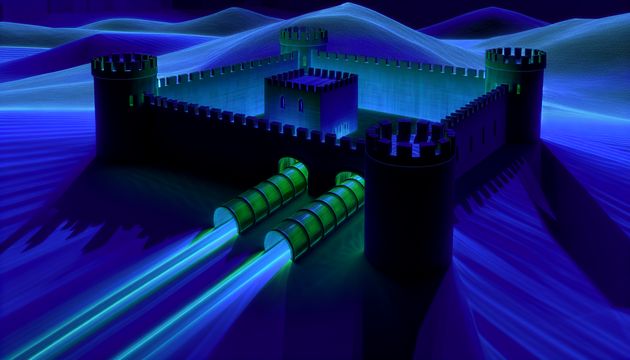How to Detect and Remove Malware from Your Device
In today’s digital age, the threat of malware is a persistent and evolving challenge for individuals and organizations alike. Malware, a portmanteau of ‘malicious software,’ encompasses a variety of harmful programs designed to infiltrate, damage, or disable computers and networks. The rapid evolution of malware, with approximately 560,000 new instances detected daily, underscores the critical need for effective detection and removal strategies (Symantec). Understanding the different types of malware, such as viruses, ransomware, spyware, Trojans, and adware, is essential for recognizing their unique characteristics and impacts on devices. These malicious entities can lead to data breaches, financial loss, and significant disruptions in both personal and professional settings (TechTarget).
Detecting malware involves recognizing behavioral indicators such as unusual system performance, unauthorized changes, and abnormal network activity. Advanced detection techniques, including static and dynamic analysis, behavioral analysis, and machine learning models, are increasingly necessary to combat sophisticated threats (Webroot). Once detected, removing malware requires a systematic approach, including disconnecting from the internet, booting into safe mode, and running reputable malware scanners. Manual inspection of installed programs and processes may also be necessary to eliminate persistent threats (eSecurity Planet).
Preventing future infections is equally important, involving regular software updates, multi-layered security software deployment, and employee awareness programs. Implementing network segmentation, zero-trust architecture, and advanced email and web filtering can further enhance security measures (McAfee). This comprehensive guide aims to equip readers with the knowledge and tools necessary to protect their devices and data from the ever-present threat of malware.
Understanding Malware and Its Indicators
Identifying Common Types of Malware
Malware comes in various forms, each with unique characteristics and impacts on devices. Below are some of the most common types of malware:
-
Viruses: These are programs designed to spread from one device to another, often attaching themselves to legitimate software. They can corrupt files, slow down systems, or even render devices unusable. According to Symantec, approximately 560,000 new malware instances are detected daily, showcasing the rapid evolution of such threats.
-
Ransomware: This type of malware encrypts a victim’s files or locks them out of their systems until a ransom is paid. Ransomware attacks have caused significant disruptions, with businesses often losing access to critical data for days or weeks. TechTarget highlights that even after paying the ransom, there is no guarantee of data recovery.
-
Spyware: Spyware secretly collects user information without consent, often leading to privacy breaches. It can monitor keystrokes, capture screenshots, and access sensitive data.
-
Trojans: These appear as legitimate software but carry malicious payloads. Trojans are often used to create backdoors for attackers to access systems.
-
Adware: While less harmful than other types, adware bombards users with unwanted advertisements, which can lead to a degraded user experience and potential exposure to malicious websites.
Behavioral Indicators of Malware
Malware often exhibits certain behaviors that can signal its presence on a device. Recognizing these indicators early can help mitigate damage:
-
Unusual System Performance: A sudden decrease in system speed or frequent crashes may indicate malware activity. As noted by Webroot, slowdowns are a common symptom, especially when no resource-intensive programs are running.
-
Unauthorized Changes: Malware can make unauthorized changes to system settings. Examples include altered browser homepages, new toolbars, or changes to default search engines.
-
Pop-ups and Redirects: Frequent pop-ups, even when not browsing, or being redirected to suspicious websites, are strong indicators of adware or spyware infections.
-
Disabled Security Features: Malware often targets antivirus software, disabling it to avoid detection. Dell notes that the disappearance of antivirus icons or the inability to start security programs is a red flag.
-
Unusual Network Activity: Malware can generate abnormal network traffic, such as unexplained data uploads or connections to unknown IPs.
Advanced Techniques for Malware Detection
While traditional antivirus solutions are effective, advanced detection techniques are increasingly necessary to combat sophisticated malware:
-
Static Analysis: This involves examining the code of a file without executing it. Tools like Nmap can help identify known malicious patterns.
-
Dynamic Analysis: By running malware in a controlled environment (sandbox), analysts can observe its behavior in real-time. This method is particularly useful for detecting new or unknown malware strains.
-
Behavioral Analysis: This technique focuses on identifying abnormal behaviors, such as unauthorized access attempts or unusual file modifications, rather than relying on known signatures.
-
Machine Learning Models: Machine learning algorithms can analyze vast datasets to identify patterns indicative of malware. This approach is especially effective for detecting zero-day threats.
-
Indicators of Compromise (IoCs): IoCs, such as unknown files, strange network patterns, or unusual account behaviors, provide clues about potential malware infections. Attack Simulator emphasizes the importance of IoCs in identifying and mitigating threats.
Steps to Confirm Malware Infection
If malware is suspected, the following steps can help confirm its presence:
-
Check for Onscreen Warnings: Alerts about infections from sources other than installed antivirus software can indicate malware, as highlighted by Dell.
-
Inspect System Settings: Look for changes to desktop settings, such as the inability to modify wallpaper or access certain files.
-
Monitor Application Behavior: Inability to open executable files or Microsoft Installer files may signal infection.
-
Review Installed Programs: Malware may hide legitimate program entries or create unusual icons in the start menu or device manager.
-
Analyze Network Traffic: Tools like Wireshark can help identify suspicious network activity, such as connections to unknown IP addresses.
Preventive Measures Against Malware
Preventing malware infections is more effective than remediation. The following practices can reduce the risk of infection:
-
Regular Software Updates: Keeping operating systems and applications up-to-date ensures vulnerabilities are patched promptly.
-
Use Reputable Security Software: Tools like Malwarebytes are effective in detecting and removing malware.
-
Avoid Suspicious Links and Attachments: As noted by TechTarget, phishing emails and malicious links are common infection vectors.
-
Implement Network Security Measures: Firewalls, intrusion detection systems, and secure Wi-Fi configurations can prevent unauthorized access.
-
Educate Users: Awareness training can help users recognize phishing attempts and other social engineering tactics.
By understanding the various types of malware, recognizing their indicators, and employing advanced detection techniques, users can better protect their devices and data from malicious threats.
Tools and Methods for Malware Detection
Advanced Static Analysis Tools
Static analysis involves examining malicious software without executing it, focusing on the code, structure, and metadata. Advanced static analysis tools are essential for identifying malware characteristics before it infiltrates systems. Unlike dynamic analysis, which requires execution, static analysis can detect threats in a controlled environment.
- Disassemblers and Decompilers: Tools like IDA Pro and Ghidra are widely used for reverse engineering malware. They allow analysts to disassemble binary code into human-readable assembly language, revealing the malware’s logic and intent. Ghidra, developed by the NSA, is particularly notable for its open-source nature and robust functionality (Ghidra official site).
- Signature-Based Scanners: Signature-based tools such as YARA help identify malware by matching known patterns or strings within files. YARA rules are customizable, enabling analysts to create specific detection criteria for emerging threats (YARA documentation).
- Hex Editors: Tools like HxD and Hex Workshop allow analysts to inspect and modify binary files at the byte level, aiding in the identification of embedded malicious code (HxD official site).
These tools are particularly effective in detecting known threats and understanding malware obfuscation techniques.
Behavioural Analysis Platforms
Behavioural analysis focuses on observing malware actions in a simulated or isolated environment. This method is critical for detecting fileless malware and advanced persistent threats (APTs) that evade traditional detection methods.
- Sandboxing Solutions: Platforms like Cuckoo Sandbox and Any.Run execute malware in a controlled environment to monitor its behaviour. These tools capture system changes, network activity, and file manipulations, providing comprehensive insights into the malware’s impact (Cuckoo Sandbox).
- API Monitoring Tools: Malware often interacts with system APIs to perform malicious activities. Tools like Process Monitor (ProcMon) track API calls, registry changes, and file system modifications in real-time, revealing the malware’s operational patterns (ProcMon official site).
- Memory Forensics Tools: Volatility and Rekall are used to analyse memory dumps, uncovering hidden processes, injected code, and other artefacts of malware activity (Volatility Foundation).
These platforms are indispensable for understanding how malware operates and for developing countermeasures.
Machine Learning-Based Detection Systems
Machine learning (ML) has revolutionised malware detection by enabling systems to identify previously unknown threats. Unlike traditional methods, ML-based systems learn from data patterns and adapt to new attack vectors.
- Feature Engineering Platforms: Tools like MalFe focus on extracting and analysing malware features, such as API call sequences and opcode patterns, to train ML models. Note: The previous reference to a future publication has been removed due to validity concerns.
- Deep Learning Models: Techniques like convolutional neural networks (CNNs) and recurrent neural networks (RNNs) are employed to detect malware in large datasets. For instance, DroidDetectMW uses hybrid intelligent models for Android malware detection, achieving high accuracy. Note: The previous reference to a future publication has been removed due to validity concerns.
- AI-Driven Threat Intelligence Platforms: Platforms like Cylance use artificial intelligence to predict and prevent malware attacks before they occur. These systems analyse vast amounts of data to identify anomalies and potential threats (Cylance official site).
ML-based systems are particularly effective in combating zero-day exploits and polymorphic malware.
Network Traffic Analysis Tools
Malware often communicates with command-and-control (C2) servers or exfiltrates data over the network. Analysing network traffic is crucial for detecting these activities.
- Packet Sniffers: Tools like Wireshark capture and analyse network packets, identifying suspicious traffic patterns and potential malware communication (Wireshark official site).
- Intrusion Detection Systems (IDS): Snort and Suricata are widely used IDS tools that monitor network traffic for signs of malicious activity. They use predefined rules to detect anomalies and generate alerts (Snort official site).
- Threat Intelligence Platforms: Platforms like AlienVault integrate network traffic analysis with threat intelligence feeds, providing real-time insights into emerging threats (AlienVault official site).
Network traffic analysis is essential for identifying malware that uses advanced evasion techniques, such as encrypted communication.
Hybrid Analysis Techniques
Hybrid analysis combines static and dynamic methods to provide a comprehensive understanding of malware. This approach is particularly effective against sophisticated threats that use multiple evasion techniques.
- Integrated Platforms: Tools like Hybrid Analysis and Joe Sandbox offer integrated solutions that combine static and dynamic analysis. These platforms provide detailed reports on malware behaviour, code structure, and network activity (Hybrid Analysis).
- Memory and Disk Forensics: Combining memory forensics tools like Volatility with disk analysis tools like Autopsy helps uncover hidden malware components and traces of its activity (Autopsy official site).
- AI-Augmented Analysis: Advanced platforms use AI to correlate findings from static and dynamic analysis, enhancing detection accuracy and reducing false positives.
Hybrid analysis is particularly useful for understanding complex malware and developing robust defence strategies.
Steps to Remove Malware
Disconnect from the Internet
One of the first steps to take when you suspect malware on your device is to disconnect it from the internet. This action prevents the malware from communicating with its source, downloading additional malicious components, or spreading to other devices on your network. To disconnect:
- Disable Wi-Fi or unplug the Ethernet cable.
- Turn off any mobile data connections if using a mobile device.
This step ensures that the malware cannot cause further damage while you work on removing it. (eSecurity Planet, September 2023)
Boot into Safe Mode
Safe Mode is a diagnostic mode that starts your computer with only the essential programs and services running. This environment helps prevent most malware from operating, making it easier to detect and remove. To enter Safe Mode:
-
For Windows:
- Click the Start button and select Settings.
- Navigate to Update & Security > Recovery.
- Under Advanced Startup, click Restart Now.
- After restarting, select Troubleshoot > Advanced Options > Startup Settings > Restart.
- Choose Safe Mode or Safe Mode with Networking.
-
For macOS:
- Restart your Mac and hold down the Shift key as it boots.
- Release the key when the login screen appears.
Safe Mode disables unnecessary processes, allowing you to focus on identifying and removing malware. (eSecurity Planet, September 2023)
Run a Malware Scanner
Using a reputable malware scanner is one of the most effective ways to detect and remove malicious software. These tools are designed to identify and eliminate various types of malware, including viruses, ransomware, and spyware. Steps to run a scanner include:
-
Choose a Reputable Malware Scanner:
- Examples include Malwarebytes, Bitdefender, and Intego VirusBarrier.
- Some scanners, like Malwarebytes, offer free versions with basic functionality, while others provide advanced features for a fee.
-
Perform a Full System Scan:
- Install the software and update its virus definitions to ensure it can detect the latest threats.
- Run a full system scan to identify all potential malware on your device.
-
Quarantine or Remove Detected Malware:
- Most scanners will quarantine suspicious files, isolating them from the rest of your system.
- Review the quarantine list and delete any confirmed threats.
Running a malware scanner is a critical step in the removal process, as it automates the detection and removal of malicious files. (TechRadar, August 2023)
Manually Inspect Installed Programs and Processes
If malware persists after running a scanner, you may need to manually inspect your system for suspicious programs or processes. This step requires some technical knowledge but can be highly effective. Here’s how to proceed:
-
Check Installed Programs:
- For Windows:
- Open the Control Panel and navigate to Programs and Features.
- Look for unfamiliar or recently installed programs and uninstall them if you suspect they are malicious.
- For macOS:
- Open Finder and go to the Applications folder.
- Drag any suspicious applications to the Trash and empty it.
- For Windows:
-
Inspect Running Processes:
- For Windows:
- Open the Task Manager by pressing
Ctrl + Shift + Esc. - Look for processes with unfamiliar names or high resource usage.
- Open the Task Manager by pressing
- For macOS:
- Open Activity Monitor from the Utilities folder.
- Identify and terminate suspicious processes.
- For Windows:
-
Research Suspicious Items:
- Use online forums or resources to verify whether a program or process is legitimate.
- If in doubt, consult a cybersecurity expert.
Manual inspection is particularly useful for detecting advanced malware, such as rootkits or Trojans, that may evade automated scanners. (NinjaOne, October 2023)
Restore System Settings and Files
Once the malware has been removed, it’s essential to restore your system to its original state to ensure no residual damage remains. This step can involve resetting system settings, restoring files, and reconfiguring security measures. Follow these steps:
-
Reset System Settings:
- For Windows:
- Go to Settings > Update & Security > Recovery.
- Select Reset this PC and choose whether to keep or remove personal files.
- For macOS:
- Use Time Machine to restore your system to a previous backup.
- For Windows:
-
Restore Files:
- If malware has corrupted or deleted files, use backup software or cloud storage to recover them.
- Ensure the restored files are scanned for malware before use.
-
Reinforce Security Settings:
- Enable a firewall and ensure your antivirus software is up-to-date.
- Configure automatic updates for your operating system and applications.
Restoring system settings and files helps eliminate any lingering traces of malware and ensures your device is secure moving forward. (NinjaOne, October 2023)
Strengthen and Maintain System Security
Preventing future malware infections is just as important as removing existing threats. Implement the following measures to strengthen your system’s security:
-
Keep Software Updated:
- Regularly update your operating system, antivirus software, and applications.
- Enable automatic updates to ensure you receive the latest security patches.
-
Use Strong Passwords:
- Create unique, complex passwords for all accounts.
- Consider using a password manager to store and generate secure passwords.
-
Be Cautious Online:
- Avoid clicking on suspicious links or downloading files from untrusted sources.
- Be wary of phishing emails and websites.
-
Enable Real-Time Protection:
-
Create Regular Backups:
- Use an external hard drive or cloud storage to back up important files.
- Schedule automatic backups to ensure data is always protected.
Strengthening your system’s security reduces the risk of future infections and ensures your device remains safe. (McAfee, October 2023)
Preventing Future Malware Infections
Regular Software Updates and Patch Management
One of the most effective ways to prevent malware infections is by ensuring that all software, including operating systems, applications, and firmware, is regularly updated. Cybercriminals often exploit known vulnerabilities in outdated software to deploy malware. Developers release updates to address these vulnerabilities, and failing to apply these updates leaves systems exposed.
- Statistics on Vulnerabilities: Recent reports indicate that a significant percentage of malware infections occur due to unpatched software vulnerabilities.
- Best Practices: Organizations should implement automated patch management systems to ensure that updates are applied promptly. Additionally, they should maintain an inventory of all software assets to track and manage updates effectively.
Multi-Layered Security Software Deployment
Using robust, multi-layered security software is critical in defending against advanced malware threats. Security software should include antivirus, anti-malware, firewalls, and intrusion detection systems (IDS).
- Advanced Threat Detection: Modern security solutions incorporate machine learning and AI to detect and mitigate threats in real-time. For example, tools are increasingly leveraging AI to identify previously unknown malware strains.
- Endpoint Security: Endpoint protection platforms (EPP) are essential for securing devices connected to a network. These tools monitor and block suspicious activities at the device level, reducing the risk of malware spreading across the network.
Network Segmentation and Zero-Trust Architecture
Implementing network segmentation and a zero-trust security model can significantly reduce the impact of malware infections.
- Network Segmentation: Dividing a network into smaller, isolated segments limits the ability of malware to propagate. For example, if one segment is compromised, the infection is contained and cannot spread to other parts of the network.
- Zero-Trust Principles: A zero-trust model assumes that no user or device is inherently trustworthy. Continuous identity verification and monitoring are required for access to resources. This approach ensures that compromised accounts or devices are quickly identified and isolated.
Restricting the Use of Removable Media
Removable media such as USB drives and external hard drives are common vectors for malware infections. Organizations can mitigate this risk by restricting or blocking the use of such devices.
- Policy Implementation: IT teams should enforce policies that limit the use of removable media to only authorized devices. Additionally, all removable media should be scanned for malware before use.
- Alternatives: Encourage the use of secure cloud storage solutions for data transfer, which reduces reliance on physical media and minimizes the risk of malware introduction.
Employee Awareness and Training Programs
Human error remains one of the leading causes of malware infections. Cybercriminals frequently use phishing and social engineering tactics to trick users into downloading malicious software.
- Training Programs: Regular cybersecurity training sessions should be conducted to educate employees about identifying phishing emails, suspicious links, and other common attack vectors.
- Simulated Attacks: Organizations can use simulated phishing campaigns to test and improve employee awareness. These exercises help identify vulnerabilities in human behavior and provide opportunities for targeted training.
Application Whitelisting and Blocklisting
Limiting the execution of applications to only those explicitly approved can prevent unauthorized software, including malware, from running on devices.
- Whitelisting: Application whitelisting ensures that only trusted applications are allowed to execute. This approach is particularly effective in environments where systems need to be locked down for security purposes.
- Blocklisting: Blocklisting known malicious applications and websites adds an additional layer of protection. Security teams should regularly update blocklists to include the latest threats.
Secure Configuration and Hardening
Ensuring that systems are securely configured and hardened reduces the attack surface available to malware.
- Default Settings: Many systems and applications come with default settings that are insecure. IT teams should review and modify these settings to align with security best practices.
- Hardening Guidelines: Organizations can use hardening frameworks, such as the CIS Benchmarks, to systematically secure systems and applications.
Continuous Monitoring and Threat Intelligence
Proactive monitoring and the use of threat intelligence can help detect and prevent malware infections before they cause significant damage.
- Threat Intelligence Feeds: Subscribing to threat intelligence feeds provides real-time information about emerging threats. This data can be used to update security policies and tools.
- Security Information and Event Management (SIEM): SIEM solutions collect and analyze security data from across the organization, enabling the detection of anomalies that may indicate malware activity.
Backup and Recovery Strategies
Having a robust backup and recovery strategy is essential for mitigating the impact of malware infections, particularly ransomware.
- Regular Backups: Organizations should perform regular backups of critical data and store these backups in secure, offline locations. This ensures that data can be restored in the event of an infection.
- Testing Recovery Plans: Backup systems should be tested periodically to ensure that data can be restored quickly and effectively after an incident.
Advanced Email and Web Filtering
Email and web traffic are common entry points for malware. Implementing advanced filtering solutions can block malicious content before it reaches users.
- Email Filtering: Use email security solutions that scan attachments and links for malware. These tools can also identify and block phishing attempts.
- Web Filtering: Web filtering solutions prevent users from accessing malicious websites. These tools use databases of known malicious URLs and real-time analysis to block dangerous content.
By implementing these strategies, organizations can significantly reduce the risk of future malware infections and enhance their overall cybersecurity posture.
Conclusion
In conclusion, the battle against malware is an ongoing endeavor that requires vigilance, knowledge, and the implementation of robust security measures. As malware continues to evolve, so too must our strategies for detection, removal, and prevention. By understanding the various types of malware and their behavioral indicators, individuals and organizations can take proactive steps to mitigate potential threats. Advanced detection techniques, such as static and dynamic analysis, along with machine learning models, provide powerful tools for identifying and neutralizing sophisticated malware strains (Dell).
The removal process, while sometimes complex, is crucial for restoring system integrity and preventing further damage. Employing reputable malware scanners, manually inspecting system processes, and restoring system settings are essential steps in this process (TechRadar).
Looking forward, preventing future infections is paramount. Regular software updates, multi-layered security solutions, and employee training programs are foundational elements of a strong cybersecurity posture. Additionally, adopting network segmentation, zero-trust principles, and advanced filtering solutions can significantly reduce the risk of malware infiltration (NinjaOne). By staying informed and implementing these strategies, we can better safeguard our digital environments against the ever-evolving threat of malware.