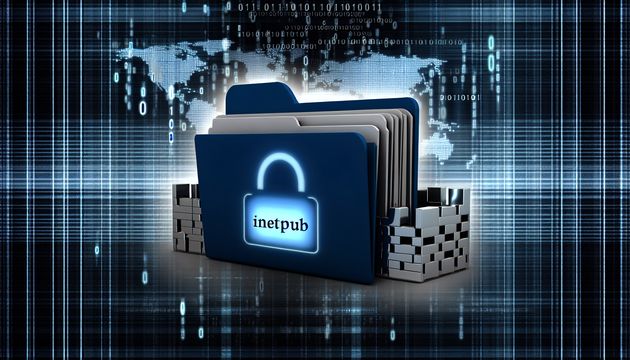Google Chrome's De-Elevation: A New Era in Cybersecurity
Google Chrome’s decision to block admin-level browser launches marks a pivotal shift in enhancing cybersecurity. This initiative aims to mitigate the risks associated with running browsers with elevated permissions, a vulnerability that can be exploited by malicious software to gain unauthorized access to systems. By following in the footsteps of Microsoft’s 2019 move with Edge, Chrome’s de-elevation feature automatically reduces the browser’s permissions when launched with elevated rights, thereby enhancing security (Bleeping Computer). This proactive measure is crucial as cyber threats become more sophisticated, aligning with industry trends towards minimizing security risks associated with elevated permissions (Neowin).
De-Elevating Chrome: Enhancing Security by Reducing Administrative Privileges
Background and Rationale
Google Chrome’s recent initiative to block admin-level browser launches is a significant step towards enhancing user security. This change is driven by the need to mitigate risks associated with running browsers with elevated permissions. When a browser operates with administrative privileges, any downloaded content, including potentially malicious files, can execute with the same high-level access, posing severe security threats. This initiative follows a similar move by Microsoft in 2019 for its Edge browser, which automatically prevented launches with elevated permissions (Bleeping Computer).
Implementation of De-Elevation in Chrome
The de-elevation feature in Chrome is designed to automatically reduce the browser’s permissions when launched with elevated rights. This is achieved through a mechanism that attempts to relaunch the browser with standard user privileges. If the relaunch fails, the browser defaults to its current behavior, which may still attempt to launch with administrative rights. This feature is crucial for preventing security vulnerabilities that arise when the browser operates with elevated permissions (Bleeping Computer).
Technical Details and Mechanism
The technical implementation involves a commit to the Chromium source code, which introduces a command-line switch, “-do-not-de-elevate.” This switch is essential for scenarios where de-elevation might lead to operational issues, such as infinite relaunch loops. The switch allows users to override the automatic de-elevation process, ensuring that the browser can still function in environments where elevated permissions are necessary for specific tasks (Neowin).
Security Implications and Benefits
Running a browser with standard user privileges significantly reduces the risk of system compromise. When Chrome operates without elevated permissions, any downloaded files execute with limited access, preventing them from making unauthorized changes to the system. This security measure is particularly important in protecting against malware and other cyber threats that exploit elevated privileges to gain control over the operating system (Bleeping Computer).
Exceptions and Limitations
While the de-elevation feature enhances security, it is not applicable in all scenarios. For instance, Chrome processes launched with elevated rights in automation mode are exempt from de-elevation. This exception is necessary to ensure that automated tools and scripts, which may require elevated permissions to function correctly, are not disrupted. However, users are generally advised against running browsers with administrative rights due to the inherent security risks (Bleeping Computer).
Future Developments and Industry Impact
The introduction of de-elevation in Chrome reflects a broader industry trend towards minimizing security risks associated with elevated permissions. As more browsers adopt similar measures, it is expected that the overall security landscape will improve, reducing the prevalence of attacks that exploit administrative privileges. This move also aligns with ongoing efforts to enhance user security by promoting best practices, such as running applications with the least privileges necessary (Neowin).
By implementing de-elevation, Google Chrome not only enhances its security posture but also sets a precedent for other browsers to follow. This proactive approach is essential as cyber threats become increasingly sophisticated and pervasive.
Final Thoughts
The introduction of de-elevation in Google Chrome is a significant step forward in the ongoing battle against cyber threats. By reducing the browser’s permissions, Chrome not only protects users from potential malware but also sets a standard for other browsers to follow. This move is part of a broader industry trend towards enhancing security by minimizing the risks associated with elevated permissions. As more browsers adopt similar measures, the overall security landscape is expected to improve, reducing the prevalence of attacks that exploit administrative privileges (Bleeping Computer). This initiative underscores the importance of running applications with the least privileges necessary, a best practice that is increasingly vital in today’s digital world.
References
- Bleeping Computer. (2024). Google Chrome to block admin-level browser launches for better security. https://www.bleepingcomputer.com/news/google/google-chrome-to-block-admin-level-browser-launches-for-better-security/
- Neowin. (2024). Microsoft aims to stop Chromium browsers from launching with elevated privileges. https://www.neowin.net/news/microsoft-aims-to-stop-chromium-browsers-from-launching-with-elevated-privileges/