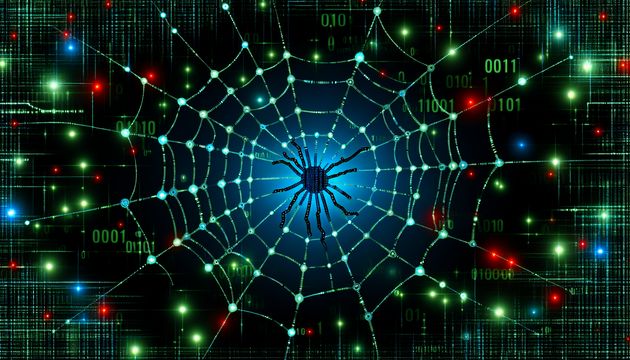Addressing Performance Challenges in Jira: A Comprehensive Guide
Jira, a popular project management tool by Atlassian, is facing significant performance challenges that are impacting users globally. These issues range from intermittent connectivity problems to severe performance degradation due to large worklogs. Users have reported frequent disconnections, even after updating their network configurations, suggesting potential issues with VPN software or IP whitelisting. Additionally, large worklogs in Jira’s Data Center platform have been identified as a major cause of slowdowns, necessitating regular audits and efficient management practices. These challenges highlight the need for users to stay vigilant and proactive in maintaining their Jira environments.
Technical Challenges and Potential Causes
Intermittent Connectivity Issues
One of the primary technical challenges faced by Jira users is intermittent connectivity issues. Users have reported frequent disconnections that require them to reconnect or restart their VPN and systems. This problem persists even after updating the “ip-ranges” list with additional IP addresses. The root cause of these connectivity issues could be related to network configuration problems, outdated VPN software, or incorrect IP whitelisting. It is crucial for users to ensure that their network settings are correctly configured and that they are using the latest version of any required software.
Performance Degradation Due to Large Worklogs
Jira instances with large worklog histories can experience significant performance degradation. This issue is particularly prevalent in environments using the Data Center platform. Large worklogs can slow down the system, leading to delays in task management and project tracking. To mitigate this, users should regularly audit their worklogs and archive or delete unnecessary entries. Additionally, implementing efficient worklog management practices can help maintain optimal performance.
OutOfMemory Errors and Poor Performance
OutOfMemory errors are a common cause of poor performance in Jira, especially when dealing with XML views of filters. These errors occur when the system runs out of allocated memory, leading to slow performance or complete system crashes. To address this issue, users should increase the memory allocation for their Jira instances, specifically the PermGen space, which should be set to at least 256M. Additionally, monitoring memory usage and optimizing filter configurations can help prevent these errors.
Impact of Virtual Operating Environments
Running Jira in virtual operating environments, such as VMware, can lead to CPU spikes and poor performance. These environments can cause unexpected behavior due to resource allocation issues and virtualization overhead. To improve performance, users should follow best practices for virtualized environments, such as allocating sufficient CPU and memory resources and avoiding overcommitment. Additionally, regularly updating the virtualization software and monitoring system performance can help identify and resolve potential issues.
Network Latency and Reverse Proxy Configuration
High network latency and improper reverse proxy configurations can significantly impact Jira’s performance. Users have reported slow load times and high latency when accessing Jira through a reverse proxy. To address these issues, users should ensure that their network infrastructure is optimized for low latency and that their reverse proxy settings are correctly configured. This includes setting appropriate timeouts, enabling compression, and ensuring that SSL certificates are correctly installed.
Java-Related Crashes and Errors
Java-related crashes and errors are another technical challenge affecting Jira’s performance. These issues can arise from bugs in the Java Development Kit (JDK) or Jira itself, leading to system instability and crashes. To mitigate these problems, users should ensure they are using a supported version of the JDK and regularly apply updates and patches. Additionally, monitoring Java logs for errors and configuring appropriate memory settings can help prevent crashes.
Browser Compatibility and Performance
Outdated browsers can cause performance issues when accessing Jira, as they may not fully support the latest web technologies used by the platform. Users have reported slow load times and issues with JavaScript execution on outdated browsers. To ensure optimal performance, users should keep their browsers up to date and verify that they are using a browser supported by Atlassian Cloud. Disabling unnecessary browser extensions and clearing cache can also improve performance.
Impact of Large Attachments
Projects with a large number of attachments can experience performance degradation, as the system struggles to manage and load these files efficiently. Users have reported slowness in projects with over 100 attachments per ticket. To address this issue, users should limit the number of attachments per ticket and consider using external storage solutions for large files. Additionally, implementing attachment size limits and regularly cleaning up unused attachments can help maintain performance.
LDAP Integration and Performance
Integrating Jira with large LDAP repositories can lead to performance issues, as the system may struggle to process and synchronize large volumes of directory data. To improve performance, users should optimize their LDAP configurations by limiting the scope of synchronization and using efficient search filters. Additionally, regularly monitoring LDAP performance and adjusting settings as needed can help prevent performance degradation.
Conclusion
The technical challenges and potential causes of degraded performance in Jira are multifaceted, involving network issues, memory allocation, virtual environments, and more. By understanding these challenges and implementing best practices, users can optimize their Jira instances for better performance and reliability. Regular monitoring, updates, and configuration adjustments are essential to maintaining a stable and efficient Jira environment.
Final Thoughts
Addressing the myriad of performance issues in Jira requires a comprehensive approach that includes regular monitoring, updates, and configuration adjustments. From managing large worklogs to optimizing network settings, users must implement best practices to ensure a stable and efficient Jira environment. The impact of virtual operating environments and network latency further complicates the landscape, demanding careful resource allocation and infrastructure optimization. By understanding these challenges and taking proactive measures, users can mitigate performance degradation and enhance their overall experience with Jira.
References
- Atlassian Community. (2024). Upcoming Maintenance Notification for Jira and Confluence. https://community.atlassian.com/forums/Announcement-articles/Upcoming-Maintenance-Notification-for-Jira-and-Confluence/ba-p/2973795
- Atlassian Support. (2024). How to deal with Jira issues with large worklog which could cause performance degradation. https://support.atlassian.com/jira/kb/how-to-deal-with-jira-issues-with-large-worklog-which-could-cause-performance-degradation/
- Atlassian Support. (2024). OutOfMemory or poor performance due to XML view of a filter. https://support.atlassian.com/jira/kb/outofmemory-or-poor-performance-due-to-xml-view-of-a-filter/
- Atlassian Documentation. (2024). Common causes for Jira server crashes and performance issues. https://confluence.atlassian.com/jirakb/common-causes-for-jira-server-crashes-and-performance-issues-203394749.html
- Atlassian Documentation. (2024). Troubleshoot slow performance in Jira or Confluence Cloud. https://confluence.atlassian.com/cloudkb/troubleshoot-slow-performance-in-jira-or-confluence-cloud-972346727.html
- Atlassian Community. (2024). Deterioration of Jira’s performance. https://community.atlassian.com/forums/Jira-Service-Management/Deterioration-of-Jira-s-performance/qaq-p/2822204