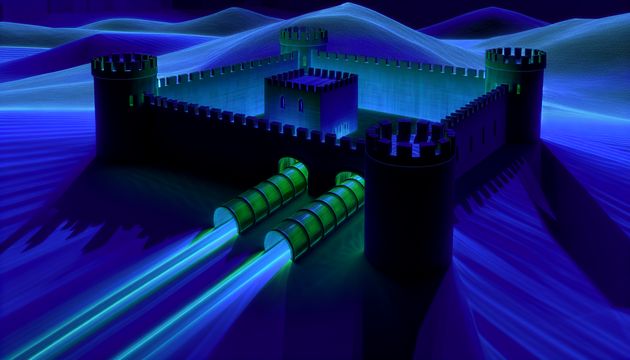10 Ways to Protect Your Personal Data Online in 2025
In an era where digital interactions are integral to daily life, safeguarding personal data online has become a paramount concern. As we approach 2025, the landscape of cybersecurity is rapidly evolving, driven by technological advancements and increasingly sophisticated cyber threats. The need for robust data protection strategies is underscored by the proliferation of privacy-focused tools and practices designed to shield users from potential breaches and unauthorized access. From anonymous browsing and privacy tools to the implementation of password management systems and two-factor authentication, individuals and organizations are adopting comprehensive measures to enhance their online security. The use of Virtual Private Networks (VPNs) has become a staple for securing data on public Wi-Fi networks, while regular software updates and careful management of app permissions are critical in mitigating vulnerabilities. Furthermore, the introduction of stringent data privacy laws and the adaptation of social media practices reflect a global shift towards prioritizing user privacy and data protection. This article delves into ten effective strategies for protecting personal data online in 2025, drawing on the latest research and expert insights to provide a comprehensive guide for navigating the digital landscape securely.
Anonymous Browsing and Privacy Tools
Privacy-Focused Browsers
Privacy-focused browsers are essential tools for anonymous browsing, offering features that limit tracking and enhance user anonymity. Unlike mainstream browsers, which often collect user data for advertising purposes, privacy-focused browsers prioritize user control and data security.
-
Brave Browser: Brave is a popular choice for privacy-conscious users. It blocks trackers, ads, and third-party cookies by default, ensuring a secure browsing experience. Additionally, it includes a built-in Tor feature for enhanced anonymity. Brave also supports HTTPS Everywhere, which forces secure connections when available. (source)
-
Mozilla Firefox: Firefox is an open-source browser that allows extensive customization for privacy settings. Users can enable Enhanced Tracking Protection to block trackers and scripts. Firefox also supports privacy-focused extensions like uBlock Origin and Privacy Badger. (source)
-
LibreWolf: A fork of Firefox, LibreWolf removes telemetry and enforces stricter privacy settings. It’s designed for users who want a browser free from data collection practices. (source)
These browsers provide a foundation for anonymous browsing but must be used in conjunction with other tools for comprehensive privacy.
Virtual Private Networks (VPNs)
VPNs are critical for masking your IP address and encrypting your internet traffic, making it difficult for third parties to track your online activities. They are particularly useful for bypassing geo-restrictions and avoiding surveillance.
-
Encryption: VPNs use encryption protocols like AES-256 to secure data. This ensures that even if data is intercepted, it cannot be read without the encryption key.
-
No-Logs Policies: Many VPN providers, such as ExpressVPN and NordVPN, adhere to strict no-logs policies, meaning they do not store user activity data. This is crucial for maintaining anonymity. (source)
-
Multi-Hop VPNs: Some VPNs, like Surfshark, offer multi-hop connections, routing traffic through multiple servers for added security. This feature makes it even harder to trace the user’s activity back to their original IP address.
While VPNs are effective, users should be cautious about free VPN services, as they may log data or inject ads, compromising privacy.
Tor Network and Onion Routing
The Tor network is a cornerstone of anonymous browsing. It routes internet traffic through a series of volunteer-operated servers, or nodes, to obscure the user’s location and activity.
-
Onion Routing: Tor uses onion routing, where data is encrypted in layers and passed through multiple nodes. Each node decrypts only its layer, ensuring that no single node knows both the source and destination of the data. (source)
-
Tor Browser: The Tor Browser is pre-configured to access the Tor network. It blocks trackers, resists fingerprinting, and disables plugins that could leak information. However, it is slower than traditional browsers due to the multiple routing layers.
-
Limitations: While Tor provides strong anonymity, it is not foolproof. Users should avoid logging into personal accounts or downloading files that could reveal their identity.
Privacy Extensions and Add-Ons
Browser extensions can enhance privacy by blocking trackers, managing cookies, and preventing fingerprinting. These tools are easy to install and configure, making them accessible to most users.
-
uBlock Origin: This open-source ad blocker not only removes ads but also blocks trackers and malicious scripts. It is lightweight and highly customizable. (source)
-
Privacy Badger: Developed by the Electronic Frontier Foundation (EFF), Privacy Badger automatically blocks trackers that follow users across multiple websites. It learns and adapts based on user behavior.
-
HTTPS Everywhere: Also from the EFF, this extension ensures that users connect to websites over HTTPS whenever possible, encrypting data in transit.
-
Cookie AutoDelete: This tool automatically deletes cookies when a tab is closed, preventing websites from tracking users across sessions.
While these extensions are effective, users should limit the number of installed add-ons to reduce the risk of vulnerabilities.
Disposable Email Services
Disposable email services allow users to create temporary email addresses for one-time use, protecting their primary email from spam and phishing attacks.
-
Mailinator: Mailinator provides public email addresses that anyone can use. Emails are deleted after a short period, ensuring no long-term data storage. (source)
-
Guerrilla Mail: Guerrilla Mail offers disposable email addresses with additional features like attachment support and spam filtering. Users can create an address without registering, maintaining anonymity.
-
10 Minute Mail: This service generates an email address that expires after 10 minutes, making it ideal for quick registrations.
These services are particularly useful for signing up for online services or newsletters without exposing personal information.
Secure Search Engines
Traditional search engines like Google collect vast amounts of user data for targeted advertising. Privacy-focused search engines provide an alternative by not tracking searches or storing user data.
-
DuckDuckGo: DuckDuckGo does not track user activity or store search history. It also blocks trackers on websites visited through its search results. (source)
-
Startpage: Startpage acts as a proxy, retrieving Google search results without exposing the user’s IP address or search history.
-
Searx: Searx is an open-source metasearch engine that aggregates results from multiple search engines. Users can host their own instance for maximum privacy.
Using these search engines ensures that search queries remain private and unlinked to the user’s identity.
Advanced Privacy Tools
For users seeking higher levels of anonymity, advanced tools can provide additional layers of protection.
-
Tails OS: Tails is a live operating system that runs from a USB stick or DVD. It routes all internet traffic through the Tor network and leaves no trace on the host computer.
-
Whonix: Whonix is a Linux-based operating system designed for anonymity. It uses two virtual machines: one for running applications and another for routing traffic through Tor.
-
Encrypted Messaging Apps: Apps like Signal and Telegram offer end-to-end encryption, ensuring that messages cannot be intercepted. Signal also includes features like disappearing messages for added privacy.
These tools require more technical knowledge but offer unparalleled privacy for users willing to invest the time to learn them.
Behavioural Practices for Anonymity
Even with the best tools, user behavior plays a significant role in maintaining anonymity. Simple practices can significantly reduce the risk of exposure.
-
Avoid Personal Accounts: Logging into personal accounts while using privacy tools can compromise anonymity. Users should create separate accounts for anonymous browsing.
-
Limit Social Media Sharing: Oversharing on social media can reveal personal information. Users should be cautious about what they post and review privacy settings regularly.
-
Regularly Clear Data: Clearing browser history, cookies, and cache prevents data accumulation that could be used for tracking.
By combining these practices with the tools mentioned above, users can achieve a high level of online anonymity.
Password Management and Two-Factor Authentication
Enhancing Security with Two-Factor Authentication in Password Managers
Two-factor authentication (2FA) is a critical feature in modern password management tools, adding an extra layer of protection to user accounts. Unlike traditional single-factor authentication, which relies solely on a password, 2FA requires a second verification step, such as a one-time passcode (OTP) or biometric data. This significantly reduces the risk of unauthorized access, even if a password is compromised. According to CNET, 2FA combines knowledge (e.g., a password) with possession (e.g., a smartphone or token) or inherence (e.g., a fingerprint), making it a robust security measure.
Password managers like Bitwarden integrate 2FA to ensure that even if the master password is stolen, unauthorized access to the password vault is nearly impossible. This feature is particularly beneficial for businesses handling sensitive data, as it aligns with compliance requirements like GDPR.
Biometric Authentication: A Game-Changer for Password Managers
Biometric authentication is emerging as a popular 2FA method, leveraging unique physical characteristics such as fingerprints or facial recognition. Password managers like Keeper and Bitwarden support biometric authentication on compatible devices, providing a seamless yet secure user experience. Unlike OTPs or hardware tokens, biometrics cannot be easily lost, stolen, or intercepted, making them a reliable option for securing sensitive information.
Moreover, biometric authentication is increasingly being adopted in workplace environments. According to Statista, 74% of U.S. respondents use 2FA for workplace accounts, with biometrics being a preferred method due to its convenience and security.
Addressing Overconfidence in Cybersecurity Posture
While password managers and 2FA significantly enhance security, they can also lead to overconfidence in cybersecurity measures. Users may mistakenly believe that these tools are foolproof and neglect other essential security practices. As highlighted by Wired, overconfidence can become a vulnerability if users fail to update passwords regularly or rely solely on the password manager’s protections.
To mitigate this risk, users should adopt a layered security approach. This includes using antivirus software, enabling dark web monitoring, and educating themselves about phishing attacks. Password managers like Dashlane and LastPass offer additional features such as dark web monitoring, which alerts users if their credentials are found in data breaches.
The Role of Encrypted Storage in Protecting Sensitive Data
Encrypted storage is a cornerstone of password manager functionality, ensuring that stored credentials are accessible only to authorized users. Password managers like KeePass and Bitwarden use advanced encryption algorithms to safeguard data. According to Forbes, encrypted storage combined with 2FA provides a double layer of protection, making it nearly impossible for hackers to access sensitive information.
Additionally, many password managers allow users to import credentials from other tools securely, ensuring a smooth transition without compromising data integrity. This feature is particularly useful for businesses migrating to more secure platforms.
Integration with Other Security Tools
Password managers with 2FA can be integrated with other security tools to create a comprehensive cybersecurity framework. For instance, pairing a password manager with a secure VPN or antivirus software enhances overall protection. According to CSO Online, this integration not only strengthens security but also simplifies management by centralizing multiple tools.
Businesses can benefit significantly from such integrations, especially those operating in highly regulated industries. Compliance with standards like GDPR often requires the implementation of robust security measures, and integrating password managers with other tools can help meet these requirements effectively.
Challenges and Limitations of Two-Factor Authentication
Despite its advantages, 2FA is not without challenges. Users often find the additional step cumbersome, leading to hesitance in adoption. According to ZDNet, this inconvenience is one of the primary barriers to widespread 2FA implementation. However, the benefits of enhanced security often outweigh the drawbacks, making it a worthwhile investment for individuals and organizations alike.
Another limitation is the reliance on external devices for 2FA, such as smartphones or hardware tokens. If these devices are lost or unavailable, users may face difficulties accessing their accounts. To address this, some password managers offer backup options, such as recovery codes or alternative authentication methods.
Future Trends in Password Management and 2FA
The future of password management lies in the adoption of more advanced authentication methods, such as passkeys and multifactor authentication (MFA). According to Gartner, 68% of respondents would be more inclined to use passkeys if their workplace implemented them. Passkeys eliminate the need for traditional passwords, relying instead on cryptographic keys stored on user devices.
Additionally, the integration of artificial intelligence (AI) in password managers is expected to enhance security further. AI can analyze user behavior to detect anomalies and prevent unauthorized access. For example, if a login attempt is made from an unusual location, the password manager can prompt additional verification steps.
By staying ahead of these trends, users and organizations can ensure that their data remains secure in an increasingly digital world.
VPNs and Public Wi-Fi Security
The Risks of Public Wi-Fi Networks
Public Wi-Fi networks, commonly found in cafes, airports, and hotels, are often unsecured, making them a prime target for hackers. These networks lack encryption, allowing malicious actors to intercept sensitive data such as login credentials, credit card information, and personal communications. According to a report by Cyber Defense Magazine, 81% of individuals connect to public Wi-Fi networks, exposing themselves to significant cyber risks.
Hackers employ techniques like man-in-the-middle (MITM) attacks to intercept data transmitted over these networks. Additionally, rogue hotspots, which mimic legitimate Wi-Fi networks, are used to trick users into connecting and unknowingly sharing their data. These vulnerabilities highlight the critical need for robust security measures when using public Wi-Fi.
How VPNs Protect Data on Public Wi-Fi
A Virtual Private Network (VPN) is one of the most effective tools for securing data on public Wi-Fi. VPNs encrypt your internet connection, creating a secure tunnel between your device and the internet. This encryption ensures that even if hackers intercept your data, they cannot decipher it without the decryption key.
The VPN server also masks your IP address, replacing it with its own, which adds an additional layer of anonymity. This feature is particularly useful for preventing location tracking and protecting against targeted cyberattacks. As explained in eSecurity Planet’s guide, VPNs act as intermediaries between your device and the internet, ensuring that your real IP address and location remain hidden.
Choosing the Right VPN for Public Wi-Fi Security
When selecting a VPN for public Wi-Fi, certain features are essential to ensure maximum security and performance:
-
Encryption Standards: Look for VPNs that use AES-256 encryption, the industry standard for secure data transmission. This level of encryption is virtually unbreakable, providing robust protection against cyber threats. (TechRadar)
-
No-Log Policies: A VPN with a strict no-log policy ensures that your online activities are not recorded or stored. This is crucial for maintaining privacy and preventing data leaks.
-
Automatic Kill Switch: This feature disconnects your device from the internet if the VPN connection drops, preventing unencrypted data from being transmitted.
-
Broad Server Coverage: VPNs with servers in multiple countries allow users to bypass geo-restrictions and access content securely from various locations.
-
Speed and Reliability: High-speed servers are essential for seamless browsing, streaming, and other online activities without compromising security.
VPNs for Specific Needs on Public Wi-Fi
Different VPNs cater to specific user requirements, making it important to choose one that aligns with your needs:
-
For Streaming: Services like ExpressVPN and Surfshark are optimised for bypassing geo-restrictions on streaming platforms while maintaining high speeds.
-
For Privacy: ProtonVPN and Hide.me are known for their strong focus on user privacy and advanced security features. (PCMag)
-
For Budget-Conscious Users: Surfshark offers affordable plans without compromising on essential security features.
-
For Business Use: ExpressVPN and ProtonVPN provide enterprise-grade security, making them ideal for professionals accessing sensitive data over public Wi-Fi.
Advanced VPN Features for Enhanced Security
Modern VPNs incorporate advanced features to address the evolving cybersecurity landscape:
-
Split Tunneling: This feature allows users to route specific traffic through the VPN while accessing other content directly. It is particularly useful for balancing security and performance.
-
Multi-Hop Connections: By routing traffic through multiple servers, multi-hop VPNs provide an additional layer of security and anonymity. This feature is ideal for users handling highly sensitive information.
-
Integration with IoT Devices: As the Internet of Things (IoT) becomes more prevalent, VPNs are increasingly being integrated into smart devices to safeguard their connections. (ZDNet)
-
Mobile VPNs: Designed for mobile devices, these VPNs maintain a secure connection even when switching between networks, such as from Wi-Fi to cellular. (TechCrunch)
-
SSL VPNs: These VPNs use Secure Sockets Layer (SSL) encryption, similar to HTTPS, to provide robust security for online transactions and sensitive communications.
Practical Tips for Using VPNs on Public Wi-Fi
To maximise the benefits of a VPN on public Wi-Fi, follow these best practices:
-
Enable Auto-Connect: Configure your VPN to automatically connect when joining a public Wi-Fi network. This ensures that your data is always encrypted.
-
Verify Network Authenticity: Before connecting to a public Wi-Fi network, confirm its legitimacy with the establishment offering it. Avoid connecting to networks with generic or suspicious names.
-
Update VPN Software Regularly: Keep your VPN client updated to ensure it has the latest security patches and features.
-
Avoid Free VPNs: Free VPNs often lack robust security measures and may log or sell your data. Invest in a reputable, paid VPN service for reliable protection.
-
Use Two-Factor Authentication (2FA): Enable 2FA on your VPN account for an added layer of security against unauthorised access.
The Future of VPN Technology for Public Wi-Fi
As cyber threats continue to evolve, VPN technology is advancing to meet new challenges. Innovations include:
-
Quantum-Resistant Encryption: VPNs are adopting encryption protocols designed to withstand potential attacks from quantum computers.
-
AI-Powered Threat Detection: Artificial intelligence is being integrated into VPNs to identify and block emerging cyber threats in real time.
-
Seamless Integration: VPN functionality is increasingly being embedded into operating systems and browsers, providing users with a more streamlined experience. (ZDNet)
-
Decentralised VPNs (dVPNs): These VPNs use blockchain technology to distribute network infrastructure, enhancing privacy and reducing reliance on centralised servers.
By leveraging these advancements, VPNs will continue to play a pivotal role in securing public Wi-Fi connections and protecting personal data online.
Software Updates and App Permissions
The Role of Software Updates in Data Protection
Software updates are a critical component in safeguarding personal data online. Regular updates ensure that devices and applications are equipped with the latest security patches to counter vulnerabilities. Cybercriminals often exploit outdated software to gain unauthorized access to sensitive information. For instance, a recent TechCrunch report highlights that timely software updates can plug security holes, fix bugs, and improve features, thereby enhancing the overall security of data operations.
Automatic Updates vs. Manual Updates
- Automatic Updates: Many modern devices and applications offer automatic updates, which ensure that users receive the latest security enhancements without manual intervention. This minimizes the risk of human error or negligence in applying updates.
- Manual Updates: While automatic updates are convenient, some users prefer manual updates to maintain control over their devices. However, this approach requires vigilance to avoid missing critical updates.
Update Challenges and Best Practices
Updating software can sometimes be challenging, especially for users managing multiple devices. According to a recent ZDNet article, administrators managing diverse storage devices must follow model-specific procedures, which can be complex. To mitigate risks:
- Enable automatic updates wherever possible.
- Schedule regular checks for manual updates.
- Use tools that consolidate update management across multiple devices.
App Permissions: A Gateway to Personal Data
App permissions govern the extent to which applications can access a user’s device and data. Mismanagement of permissions can lead to privacy breaches and unauthorized data sharing. For example, apps often request access to sensitive data such as contacts, location, and camera, as noted in a recent guide by CNET.
Types of App Permissions
- Basic Permissions: These include access to non-sensitive data like internet connectivity or notifications.
- Sensitive Permissions: These involve access to personal data, such as location, camera, and microphone.
- Special Permissions: Certain apps require advanced permissions, such as modifying system settings or accessing usage data.
Managing Permissions Effectively
- During Installation: Users are prompted to grant permissions when installing apps. It is crucial to review these requests carefully. According to CNET, users can check the “Data Safety” section in the Google Play Store to understand what data an app collects.
- Post-Installation Adjustments: Permissions can be modified after installation through device settings. This allows users to revoke unnecessary permissions.
Bulk Management of App Permissions for Enterprises
Managing app permissions for individual devices is straightforward, but enterprises face unique challenges when dealing with multiple devices across different locations. Tools like MobileIron provide solutions for bulk permission management. These platforms enable administrators to control permissions from a single console, ensuring consistency and compliance across all devices.
Benefits of Bulk Management
- Time Efficiency: Centralized management saves time compared to configuring each device individually.
- Enhanced Security: Uniform permission settings reduce the risk of unauthorized access.
- Compliance: Enterprises can ensure adherence to data protection regulations by standardizing permissions.
Addressing Privacy Concerns Through Permission Control
Privacy is a significant concern in the digital age. Misuse of app permissions can lead to unauthorized data sharing, as highlighted by CNET. Controlling permissions helps mitigate these risks by limiting app access to sensitive data.
Key Privacy Benefits
- Data Minimization: Granting only necessary permissions reduces the amount of data apps can access.
- Transparency: Reviewing permissions provides users with a clear understanding of how their data is used.
- Risk Mitigation: Restricting permissions minimizes the impact of potential data breaches.
Emerging Trends in Permission Management
As technology evolves, so do the methods for managing app permissions. The integration of artificial intelligence (AI) and machine learning (ML) is transforming how permissions are handled. For example:
- AI-Driven Recommendations: AI can analyze user behavior to suggest optimal permission settings.
- Automated Permission Revocation: ML algorithms can identify unused apps and revoke their permissions automatically.
These advancements aim to simplify permission management while enhancing security and privacy.
Special Considerations for Sensitive Permissions
Certain permissions, such as access to the camera, microphone, and location, require special attention due to their potential for misuse. According to CNET, users should:
- Enable permissions only when necessary.
- Monitor app activity to detect unauthorized usage.
- Use apps that provide detailed permission logs for transparency.
Compliance with Regulatory Standards
Regulations like the General Data Protection Regulation (GDPR) and the California Consumer Privacy Act (CCPA) emphasize the importance of managing app permissions responsibly. Non-compliance can result in hefty fines and reputational damage. Enterprises must:
- Conduct regular audits of app permissions.
- Implement tools that ensure compliance with regional regulations.
- Educate employees on the importance of permission management.
By prioritizing software updates and app permissions, individuals and organizations can significantly enhance their data protection strategies in 2025.
Data Privacy Laws and Social Media Practices
The Evolution of Data Privacy Laws in 2025
The landscape of data privacy laws has undergone significant changes in recent years, with 2025 marking a pivotal year for regulatory advancements. Several U.S. states have implemented comprehensive privacy laws, while global regulations have also tightened. These laws aim to enhance user control over personal data and impose stricter obligations on businesses. For example, the Texas Data Privacy and Security Act (TDPSA) came into effect on July 1, 2024, granting consumers new rights over their data. Similarly, eight additional states, including Delaware, Maryland, and New Jersey, will implement comprehensive privacy laws in 2025 (National Conference of State Legislatures).
These new laws often include expanded definitions of sensitive data, enhanced access request rights, and increased penalties for non-compliance. Businesses must adopt privacy-first strategies to align with these requirements, ensuring transparency and ethical data handling practices.
Social Media Platforms and Compliance with Privacy Laws
Stricter Privacy Policies
Social media platforms like Facebook, Instagram, and TikTok are adapting to evolving privacy laws by implementing stricter and more transparent policies. By 2025, these platforms are expected to integrate robust user data protection measures to comply with regulations such as the American Privacy Rights Act (APRA). This act introduces new standards for data collection, storage, and sharing, significantly impacting how social media companies operate.
Platforms are increasingly focusing on proactive transparency, enabling users to understand how their data is collected and used. For instance, new features may include detailed consent forms and real-time notifications about data usage, ensuring compliance with laws like the California Consumer Privacy Act (CCPA).
User Empowerment and Data Control
Social media platforms are prioritizing user empowerment by granting individuals greater control over their data. Enhanced privacy settings allow users to customize data-sharing preferences, while new tools enable them to delete or download their data easily. These changes align with global trends in data privacy, such as the European Union’s General Data Protection Regulation (GDPR), which mandates user consent for data processing (European Commission).
Additionally, platforms are adopting measures to safeguard sensitive information, such as location and health data. These efforts aim to rebuild consumer trust, which is often eroded by data breaches and misuse.
Emerging Challenges for Social Media Platforms
Data Broker Regulations
One of the emerging challenges for social media platforms is the regulation of data brokers. These entities collect and sell user data, including sensitive information like health and location details. While federal efforts, such as the Protecting Americans Data from Foreign Adversaries Act, have targeted data brokers, state-level legislation remains limited. However, privacy laws constraining data broker activities are expected to gain traction in 2025.
Social media platforms must navigate these regulations carefully, ensuring that third-party data-sharing practices comply with both state and federal laws. Failure to do so could result in significant penalties and reputational damage.
Adapting to Sectoral Privacy Laws
In addition to comprehensive privacy laws, sectoral regulations targeting specific data types, such as consumer health data, are becoming more prevalent. For example, several U.S. states have enacted laws requiring additional safeguards for children’s data (National Conference of State Legislatures). Social media platforms must implement tailored strategies to address these sector-specific requirements, which may include stricter age verification processes and enhanced parental controls.
Technological Innovations in Data Privacy
AI and Privacy Enhancements
The rapid development of generative AI systems presents both opportunities and challenges for data privacy. Social media platforms are leveraging AI to enhance privacy features, such as automated detection of data breaches and real-time monitoring of suspicious activities. These technologies enable platforms to comply with regulations more effectively while providing users with a safer online experience (MIT Technology Review).
However, the use of AI also raises concerns about algorithmic transparency and bias. Regulators are increasingly scrutinizing AI-driven data processing practices, requiring platforms to demonstrate accountability and fairness.
Blockchain for Data Security
Blockchain technology is emerging as a promising solution for data security on social media platforms. By decentralizing data storage and enabling secure transactions, blockchain can reduce the risk of breaches and unauthorized access. Platforms are exploring blockchain-based identity verification systems to enhance user privacy and comply with regulations like the GDPR and APRA (Harvard Business Review).
Best Practices for Users to Protect Their Data
Customizing Privacy Settings
Users can take proactive steps to safeguard their data by customizing privacy settings on social media platforms. This includes limiting data-sharing permissions, disabling location tracking, and reviewing app access regularly. These measures help minimize exposure to potential breaches and ensure compliance with personal privacy preferences (Consumer Reports).
Recognizing Phishing Scams
Phishing attacks remain a significant threat to social media users. By recognizing common tactics, such as fraudulent links and fake profiles, individuals can avoid falling victim to these schemes. Platforms are also introducing features like two-factor authentication to enhance account security (Federal Trade Commission).
Educating Users on Data Privacy
Education is a critical component of data privacy. Social media platforms and privacy advocates are launching awareness campaigns to inform users about their rights and responsibilities. These initiatives aim to empower individuals to make informed decisions about their data, fostering a culture of privacy-first practices.
Conclusion
As we navigate the complexities of the digital age, protecting personal data online remains a critical challenge that requires a multifaceted approach. The strategies outlined in this article highlight the importance of leveraging advanced technologies and adopting proactive measures to safeguard sensitive information. Privacy-focused browsers, VPNs, and the Tor network offer robust solutions for anonymous browsing, while password management and two-factor authentication provide essential layers of security against unauthorized access. The role of software updates and app permissions cannot be overstated, as they are fundamental in addressing vulnerabilities and ensuring data integrity. Moreover, the evolving landscape of data privacy laws and social media practices underscores the need for compliance and user empowerment in managing personal data. By embracing these strategies and staying informed about emerging trends, individuals and organizations can enhance their cybersecurity posture and protect their digital identities in 2025 and beyond. The commitment to data privacy is not only a personal responsibility but also a collective effort to foster a safer and more secure online environment.
References
- PrivacyTools. (n.d.). Browsers. source
- Mozilla. (n.d.). Firefox Privacy. source
- LibreWolf. (n.d.). source
- VPN Mentor. (n.d.). Best No-Log VPNs. source
- Tor Project. (n.d.). Overview. source
- GitHub. (n.d.). uBlock Origin. source
- DuckDuckGo. (n.d.). About. source
- CNET. (n.d.). What is Two-Factor Authentication and Why Should You Use It? source
- CNET. (n.d.). Best Password Manager. source
- Statista. (n.d.). Two-Factor Authentication Adoption. source
- Wired. (n.d.). Password Managers Security. source
- Forbes. (n.d.). Why Encryption is Essential for Data Security. source
- CSO Online. (n.d.). How to Choose the Best Password Manager. source
- ZDNet. (n.d.). Two-Factor Authentication: What It Is and How to Enable It. source
- Gartner. (n.d.). Gartner Says 75 Percent of Passwords Will Be Replaced by Passkeys by 2025. source
- Cyber Defense Magazine. (n.d.). Why You Should Always Use a VPN When Connected to Public Wi-Fi. source
- eSecurity Planet. (n.d.). How Does a VPN Work? source
- TechRadar. (n.d.). Best VPN. source
- PCMag. (n.d.). The Best VPN Services. source
- TechCrunch. (n.d.). Best VPN. source
- ZDNet. (n.d.). Best VPN. source
- TechCrunch. (n.d.). Software Updates Security Patches. source
- ZDNet. (n.d.). Software Update Management Tips. source
- CNET. (n.d.). Manage App Permissions. source
- MobileIron. (n.d.). Enterprise Mobility Management. source
- Texas Government. (n.d.). Texas Data Privacy and Security Act. source
- National Conference of State Legislatures. (n.d.). State Laws Related to Internet Privacy. source
- European Commission. (n.d.). Data Protection. source
- MIT Technology Review. (n.d.). How AI is Changing Data Privacy. source
- Harvard Business Review. (n.d.). Blockchain and the Future of Data Security. source
- Consumer Reports. (n.d.). How to Protect Your Privacy on Social Media. source
- Federal Trade Commission. (n.d.). How to Recognize and Avoid Phishing Scams. source